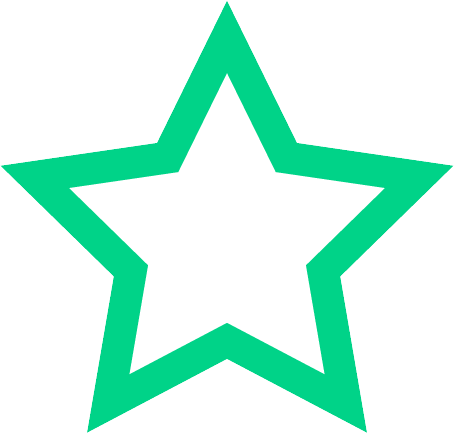Section 1
Preview this deck
Names for creating a plan for a site
Front
Active users
4
All-time users
4
Favorites
0
Last updated
6 years ago
Date created
Mar 1, 2020
Cards (271)
Section 1
(50 cards)
Names for creating a plan for a site
- Site diagram - Storyboard
What are the ways in which responsive design can be used?
- Defining sizes in percentages rather than absolute pixels - Checking device specifications use a style sheet that best fit the user's needs
HTML 4.01 Transitional
allowed developers to insert formatting using either CSS or traditional layout instructions (e.g., HTML font, color and phrase elements). This version rendered in browsers that did not support HTML 4.01 features such as CSS. This version also allowed tags that the W3C considered to be less useful, known as "deprecated tags."
What are the two versions of XHTML created by WC3?
- 1.0 (2000) - 1.1 (2001)
HTML Frameset
Required for pages that used HTML frames, which placed Webpages inside each other to create separate panes in the browser window.
What are the flavors of HTML 4.01?
- Transitional - Strict - Frameset
What is Cloud Computing?
Software, infrastructure and platform services that are hosted by a remote data center and provided to organizations or individuals over the Internet.
What is Standard Generalized Markup Language (SGML)?
A metalanguage used to create other languages, including HTML and XHTML
What is JavaScript?
Scripting language that provides dynamic, interactive capabilities to Webpages
Section 508 of the Rehabilitation Act
Requires that government agencies must give individuals with disabilities access to information technology that is comparable to the access available to others
What are 3 critical ADA compliance factors to consider when creating reasonable accommodations in a website?
- Ensure all images have text-based descriptions so sight impaired visitors can access through screen-reader technology - Provide text-based alternatives to all non-text content (ex: java applets) - Provide forms that are easily ready by screen-reading technology
How to address audio challenges?
- Alternative audio support - Alternative speech input - Text support for audio elements
What is the purpose of SGML?
- Describe only the information within a document, not the formatting of it. - Describe how data elements in the document relate to each other. - Not designed to format the data's appearance on the page
Web Content Accessibility Guidelines (WCAG)
A set of guidelines for ensuring Website accessibility to all users, including those with disabilities. W3C created the Web Accessibility Initiative (WAI) which developed WCGA to provide universal standards promoting accessibility
HTML (Hypertext Markup Language)
Language used primarily for defining format and appearance of Web documents.
XML (Extensible Markup Language)
Newer language used to define context as opposed to appearance
What is a User Agent?
Any application, such as a Web browser, mobile phone, smartphone or help engine, that renders HTML for display to users
Name some popular GUI HTML editors
- Adobe Dreamweaver - Microsoft Expression Web - Mozilla SeaMonkey - Google Web Designer - KompoZer GUI editor - Bluefish GUI editor
HTML 4.01 Strict
Required the exclusive use of CSS when defining layout instructions. Deprecated tags were not allowed and generated errors.
SGML (Standard Generalized Markup Language)
An ISO-standard language used to describe data and context as opposed to its appearance.
What are the 4 principles that provide the foundation for web accessibility?
- perceivable - operable - understandable - robust
Tags
Embedded information that defines the font, color and phrase elements used on an HTML page.
What is Responsive Design?
Techniques to make Webpages dynamic and accessible on all device screen sizes.
What is Document Type Definition (DTD)?
Is a separate, older document containing a set of rules for structure, syntax and vocabulary, used commonly with XHTML and XML
When was SGML created and standardized?
1986 by the International Organization for Standardization (ISO)
What is "markup"?
A series of commands used to format, organize and describe information on a Webpage.
What is a Site Map?
A brief, hierarchical representation of a Website that enables visitors to quickly identify areas of the site and navigate to them
What is the World Wide Web Consortium (W3C)?
The organization that standardizes HTML
How to address visual challenges?
- Text readability (fonts and sizes) - Text support for images (images must be described in text) - Screen reader support (can be rendered by audio screen readers)
What must a site plan include?
- A statement discussing the purpose and intended audience for the site - A rough outline of the pages needed --- The default page (homepage) --- Sections of the site (products, sales, contacts) ---An estimate of the technologies required (DBs, web servers)
What is Extensible Markup Language (XML)?
A markup language that describes document content instead of adding structure or formatting to document content. A simplified version of SGML. - Not used to format Webpages, but to describe the data from which Webpages are created
What are hyperlinks?
Embedded instructions within a text file that link it to another point in the file or to a separate file.
XHTML 2.0
Abandoned by the W3C in 2009 (it did not provide backward compatibility) in favor of a new XHTML5 version, which is still under development.
How is markup code validated?
The most authoritative is the W3C Markup Validation Service - upload the html file - provide url
XHTML (Extensible Hypertext Markup Language)
Web language standard that separates responsibilities for organizing and formatting data.
What are Graphical User Interface Editors?
Markup editor applications that place markup instructions into files for you; you do not need to know HTML to use GUI editors
Trade secret
Intellectual property that must remain private for a company to retain viability. Examples include proprietary code, business plans and sales contacts.
Who invented HTML?
Tim Berners-Lee
What is Multipurpose Internet Mail Extension (MIME)?
Protocol that enables operating systems to map file name extensions to corresponding applications. Also used by applications to automatically process files downloaded from the Internet
What is Cascading Style Sheets (CSS)?
Rules in an external text file that determine how to display HTML elements in your Webpages Style sheet language that provides the formatting and "look" of a webpage or document written in markup language
What does CSS3 provide?
Contains formatting instructions that can define the font, color and phrase elements used on a particular markup page
What is HTML?
Markup language that defines page structure, hyperlinks, graphics and more to enable pages to render in Web browsers and other devices.
What is Wireframing?
The process of developing an outline for a Web presence.
Hyperlink
Embedded instructions within a text file that link it to another point in the file or to a separate file.
Markup language
Language that describes context and formatting for online documents.
How to address cognitive and technical challenges?
- Page content that flashes, flickers or strobes - Alternative navigation - Audio support - Low resolution alternatives
Name some wireframing software
- Gliffy - Mockingbird - HotGloo
How do you specify the flavor of HTML?
By using a document type (<!DOCTYPE>) declaration
Name text editors other than Microsoft Notepad
- Cream — (Windows only). - Emacs — (Windows, Mac or Linux). - jEdit — (Windows, Mac or Linux). - Notepad++ — (Windows only). - Sublime Text — (Windows, Mac or Linux). - Vim — (Windows, Mac or Linux).
What are tools used to verify webpage accessibility?
- W3C Page Validator (web based and firefox add on) - HTML Validator (Firefox add on and Chrome extenstion) - Validity (chrome extension) - Toptal (web based - color blind)
Section 2
(50 cards)
<link> tag
references a style sheet and is recommended for HTML5
Infringement
Any violation of a copyright or trademark
<head> tag
allows you to insert <meta> tags, links to style sheets, and the <title> tag.
<html> tag
The container for the entire HTML document except the <!DOCTYPE> declaration
CSS3 comment
/ and /
Container tags
Come in pairs. Starting and ending tags aka opening and closing Example: <em> </em>
Website housing solution: Virtual server
One web server contains your site and several other sites
An element
Provides the main instruction for a tag
Syntactically Awesome Style Sheets (SASS)
A CSS extension language that can act as a preprocessor to CSS3. Enables you to add various special features to normal CSS3
Rule
In a style sheet, a format instruction that consists of a specified selector and the properties and values applied to it.
Block-level element
A markup element that affects at least an entire paragraph.
The <pre> tag
Text in a <pre> element is displayed in a fixed-width font (usually Courier), and it preserves both spaces and line breaks.
the <link> tag
Style sheet references are specified with the <link> tag in the <head> section, usually before the <title> tag. The <link> tag and CSS3 are recommended for HTML5
Cloud hosting service providers vs cloud service providers
Traditional cloud hosting providers offer complete website solutions (web domain, web server space, website building tools, security, bandwidth) BlueHost and GoDaddy Cloud service providers are prepared to provide more comlete services (SaaS, IaaS, backup services, advanced web and DB connectivity)
<br> vs <strong>
- <b> represents a font appearance instruction. Font style element - <strong> represents the weighting of the phrase relative to surrounding text. Phrase element
lang
configures the page to use a particular language
A value
Gives value to the element and its attribute Example: <a href="http://www.ciwcertified.com"> The value should be kept in quotation marks
Character set
The group of symbols used to render text on a page
An attribute
specifies a quality or describes a certain aspect of the element Example: <a> used to add a hyperlink An attribute is required only if the element requires it
What problems occur when a <!DOCTYPE> declaration is not used?
- You may not be able to control how your code renders in the future - You won't be able to use a markup validator
Copyright
The legal ownership of expression by an author. ensures that the person or group who owns the copyright has the right to publish or otherwise distribute material, and control how it is redistributed.
!Important directive
allows you to overwrite the normal cascading that happens in a CSS3 style sheet
What is the first tag in an HTML document?
The <!DOCTYPE> declaration. Informs the web browser what version of HTML the Webpage is written in
charset <meta> tag
The group of symbols used to render text on a page.
Licensing
The legally authorized use of another person's or entity's copyrighted intellectual property
unicode
A universal character set designed to support all written languages, as well as scholarly disciplines (e.g., mathematics).
Benefits of CSS3
- Consistency - Easy change managment
<title> tag
identifies the document title
Website housing solution: Co-Location
Service provider allocates space for your equipment. You provide the server hardware and provider supplies space and necessary bandwidth for your server
HTML elements
Specific components of an HTML document that can provide content and attributes to a Webpage
Block-level element
A markup element that affects at least an entire paragraph.
<ol> and <ul> tags
- Ordered list - requires both open and closing tags - Unordered list - requires both open and closing
<hr/> element
Horizontal Rules. Used to make visual divisions in a document
Empty tags
tags that stand alone. Empty tags are those that do not directly format a specified block of text, and therefore one tag can execute the instruction. AKA self closing tags Example: to put a line break <br>
manifest
An attribute used for offline browsing. It lists the address of the HTML document's cache manifest.
Trademark
A unique word, phrase or symbol that is claimed or officially registered by an organization with the government.
<meta> tags
An empty tag that describes the contents of a Webpage, such as subject matter or author.
What are the 3 popular image formats on the web?
- JPEG - GIF - PNG
List item
specifies list items in an ordered or unordered list. Uses the <li> element and requires a closing tag.
<body> tag
begins the body of the document and includes all the content of the Webpage, such as the text, video, hyperlinks and images.
The <p> tag
defines the start of a new paragraph, and a closing </p> tag specifies the end of the paragraph
The <br> tag
inserts a simple line break into the document. A closing slash is appended to every line break tag to make it a stand-alone non-empty tag, as follows: <br/>
xmlns
to be specified if your content needs to conform to XHTML
Selector
In a style sheet, any element to which designated styles are applied. example: body is the selector body {background-color:lightblue;}
Website housing solution: Dedicated hosting (or co-hosting)
The service provider gives you access to a dedicated server that it owns
Markup tags
They enclose elements in angle brackets, or wickets. Please note that the terms "elements" and "tags" are used interchangeably by many Web developers.
Text-level element
A markup element that affects single characters or words
Fixed-width font
A font in which every character, including the space character, has equal width. In proportional-width fonts, letters such as I and J have less width than M or B
Text-level element
A markup element that affects single characters or words.
What are the key attributes for the <img> tag?
- src (abbreviation for source) - specify the name and location - alt (alternative text for the image)
Section 3
(50 cards)
Absolute URL
A URL that gives the full path to a resource.
<td> ... </td>
designates table cell contents
WebP
Image format introduced in 2010 by Google - supported by Chrome and Opera browsers
Liquid layout
aka relative positioning - achieved by assigning percentage values to elements making the size of an element flexible and dynamic depending on the size of the browser window.
link rot
The phenomenon in which hyperlinks on a Website gradually become invalid as referenced Webpage content, links and page locations change
CSS width property
Determines how far the table or cell will extend horizontally across the page.
<th> ... </th>
typically designates cells in the top row or left column
What are the features of image formats?
- Transparency (make parts of the image invisible) - interlacing ( allows for gradual rendering as it downloads) - compression - animation
<article>
website content, such as company services, articles, blogs, images and videos
Font-size
Takes values in pixels, with 16 being the default size of text. Value is specified with the "px" abbreviation
<a>
Anchor element (container type) used for hyperlinks
What elements do HTML5 and CSS3 use to structure webpages?
- <header> - <footer> - <nav> - <article> - <aside>
How many colors does the browser-safe color palette consist of?
216
What does # do in reference to internal hyperlinks?
tells the browser to look for an anchor by this name within the current document. Without this hash, the browser will look for an external file by that name.
<tr> ... </tr>
contains all data for a table row
CSS border property
Determines the style of the border. Examples: - boarder width (1 px) - border line style (solid) - border color (gray)
What part of the URL must be included when creating an external hyperlink?
The absolute URL, including the protocol indicator
What hexadecimal value represents F
15
CSS padding property
Determines the amount of space between cell data and the cell border.
Escape sequence
consists of the ampersand &, followed by a code for the specific character you want to generate, followed by a semi colon escaping does not allow the browsers HTML interpreter to read the characters as literal text or HTML commands
What hexadecimal value represents A
10
CSS border-collapse property
Collapses the borders of adjacent cells into a single border instead of separating them.
<table> ... </table>
contains all other table elements
What is the hexadecimal value for black?
#000000
What is the syntax to link to an internal anchor in an external file?
<a href="URL/filename.ext#AnchorID">link text or image</a> You can start with a full or partial URL, but you must specify the file name, followed by the hash symbol, followed by the id of the internal anchor to which you want to direct the link.
Fixed-width layout
aka absolute positioning - achieved by assigning specific pixel widths to elements using HTML5 structural elements or the div tag. Ensures text, images and layout will not vary from browser to browser, but may not render as expected when users change the size of browser
<aside>
content that is "aside" from the article content such as advertisements or news feeds
Format for adding a hyperlink to text
<a href="url.com">LinkName</a>
Format for adding a hyperlink to image
<a href="urlvalue.html"><img height="x" width="x" src="aboutus/logo.png" /></a>
<nav>
defines navigation links
Relative path
A reference to a file within a directory or sub-directory
rowspan
Attribute that identifies the number of table rows a single cell can occupy.
CSS backgrond-color property
Determines the background color for table elements.
Font-family
specifies the typeface (font name) to be used. Also list backup fonts in case the first is not supported.
name some link checking tools
- W3C Link Checker - LinkChecker - Link Alarm (www.linkalarm.com/)
serif
A font style that uses characters with small decorative additions at the outermost points of the characters, called strokes. Includes the Times and Times New Roman fonts
how to write an internal hyperlink?
<a id="targetarea1">Target text or image</a> other page: <a href="#targetArea1"> text/images linking to targetArea1 </a>
CSS text-align property
Aligns text horizontally. (left, center, right, justify)
colspan
Attribute that identifies the number of table columns a single cell can occupy.
What hexadecimal value represents 255?
FF
Relative URL
A URL that gives an abbreviated path to a resource using the current page as a starting position.
CSS border-spacing property
Determines the amount of space between the borders of adjacent cells.
<caption> ... </caption>
Adds a title, which appears above the table by default
<header>
top of the webpage, similar to a header in word. company logo
<footer>
bottom of the webpage, copyright/contact info
sans-serif
A font style that does not use decorative strokes at the tips of characters. Includes the Arial font family
What are the 3 types of hyperlinks?
- local links - internal links - external links
dithering
The ability for a computer to approximate a color by combining the RGB values
What assumes the current document's path so that all references are made from the document's current directory?
Partial URL
What is the hexadecimal value for white?
#FFFFFF
Section 4
(50 cards)
FormMail - @referers
helps control who can use the FormMail script
<form> method value "get"
Form data is appended to the URL of the Webpage for use in a query string. This method sends information in cleartext and is thus less secure.
<form> action attribute
specifies the name and location of the CGI script used to process the form
Client-side script
Code embedded into an HTML page and downloaded by a user; resides on the client and helps process Web form input. Common client-side scripting languages include JavaScript and VBScript.
What attribute is used to select a radio button or check box?
checked="checked"
video poster attribute
Identifies an image to be displayed until the play button is clicked or while the video is downloading. If the poster attribute is not specified, the first frame of the video is displayed instead.
When you submit a Web form, how does the browser send the information entered to the Web server?
as a raw text string
forms size attribute
specifies the width of the text box in characters no affect on the amount of text a user can enter
CSS vertical-align
Aligns content vertically (top, bottom, middle)
video <source> element
Defines the media resource. Multiple sources can be listed, such as different types of video formats, to support a variety of devices and browsers.
HTML5 tables and webpage structure
You should not use tables to structure a page. Instead use the new HTML5 document structure tags in lieu of the <div> tag
video controls attribute
Adds video controls such as the play, pause, rewind and volume controls. These video controls are native to HTML5.
form <input> tag
creates text boxes, check boxes, radio buttons, and the Submit and Reset buttons. not a container tag uses the "type" attribute
Attribute that specifies the width of a scrolling text box
cols
FormMail - @valid_ENV
allows you to specify the environment variables that will be sent with the script. Example: host, user agent, IP address of user
<form> method attribute
specifies which method the browser will use to send form data to a Web server. It takes 2 values - get and post
file upload tag and attribute
<input> tag "type" attribute <input type="file" name="UploadedFile"/> This creates a browse button on web form
FormMail - $mailprog
specifies your email server program. This program could be for Windows or another operating system. Linux/UNIX servers often use Sendmail
forms wrap="hard"
text in the textarea will wrap (adding newline characters) when submitted
Common Gateway Interface (CGI)
- server-side technology - pre-dates Web servers but are still used with software that is embedded in hardware as well as in many legacy applications - act as an interface between client applications and servers and behave in a similar way as a Web server - receive client input, process data, perform server-side actions such as storage or communications with other servers, and respond to client requests.
Which <input> tag attribute organizes Web form information submitted by the user into the basic elements for a raw text string, which is then processed by the Web server?
the name attribute
What are the functions a web server performs?
- Receives data from a Web form or a client-side script - Processes and reformats input data - Stores data on server-side storage systems such as databases or file systems - Resends data to other servers for further processing or storage - Responds to client-side requests
CGI
A program that allows a Web server to pass control to a software application in order to process user submitted data. an interface which tells the webserver how to pass data to and from an application.
forms wrap="soft"
text in the textarea is not wrapped when submitted - default setting
Syntax for creating text boxes
<input type="text" name="FieldName"/> <input type="text" name="FieldName" value="DefaultText"/>
By default, content in a table header cell is aligned
both horizontally and vertically to the center of the cell.
What happens if the closing </form> tag is omitted?
The form fields will render but users will not be able to submit any information.
What occurs when the Web server receives raw text strings from the client?
A server-side script parses and formats the raw text strings into a human-readable format.
syntax for creating a check box
<input type="checkbox" name="groupName"/>
In a raw text string, what character is used to delimit name=value pairs?
&
video text
Text enclosed by the <video> element will appear if the browser or device cannot support any of the video formats available.
In a raw text string, what character is used to replace spaces entered by the user?
+
Element used to create scrolling box into which text can be entered
textarea
The main differences between form creation in HTML5 versus form creation in HTML 4.01 are:
- Cascading Style Sheets (CSS) are used for all form styles. - Advanced features are now available
Server-side script
Code that resides on a server to help process Web form input. Server-side CGI scripts are commonly written in Perl.
<form> element
- container tag - has 2 main attributes associated with it - method and action
forms maxlength attribute
The value of maxlength restricts user entries to the specified number of characters; it has no effect on the display width of the field
syntax for creating a drop-down single-option select list
<select name="listName"> <option>Option 1 </option> <option>Option 2 </option> ... <option>Option n </option> </select>
form <textarea> tag
container tag creates scrolling text area spaces. Users can enter multiple lines of text into a text area; it is larger and allows more input than a text box
FormMail - @recipients
includes the recipient field (required) and additional optional fields that allow you to control the way that information submitted by users is processed.
video type attribute
Identifies the format, or MIME type, of the video. The <video> element supports three formats: MP4, WebM and Ogg
Never used as stand alone items, reserved for 2 or more mutually exclusive options and share the same name attribute with different values
radio buttons
video width and height attributes
specifies width and height of video window in pixels
form <select> tag
container tag used to create single-option and multiple-option select lists to allow more than 1 select use the "multiple" attribute and value: <select name="Countries" multiple="multiple" size="4">
What elements are necessary for client-server communication?
- Web browser - Web form - Web server - Server-Side Scripting Language or a CGI script
Which attribute is shared by all Web form field elements?
name
What are some Actions taken by the Web server and server-side script
- Storing information in a database (ex bank info - Searching a database for a product (amazon) - Sending processed information back to the end user (confirmation msg)
<form> method value "post"
- Form data is posted to the URL specified by the action attribute. - Post is the preferred method for sending form data. It can send more characters, although sometimes post requires more processing by the CGI script.
How to add default text to textarea?
Add Between the <textarea> tags
video src attribute
Identifies the location and file name of the media resource
Section 5
(50 cards)
What file formats are Image layers supported?
PNG
what are the only Web-ready image file formats that support interlacing
GIF 87a, GIF 89a and PNG
what format provides both video and audio format?
ogg
What is Scalable Vector Graphics (SVG)?
A W3C-recommended language that uses XML to describe graphics and graphical applications
WebM
Is a free, open-source alternative to the MP4 video format. Sponsored by Google. Uses separate codecs for audio and video encoding. VP9 for video, opus for audio Used by YouTube
How to make search engine optimizations for images
- descriptive file name for images - alternative text for images
<area> tag's alt attribute
Alternative text must be provided using the alt attribute whenever the href attribute is used.
<img> tag
Specifies an image file in a Webpage, as learned in a previous lesson. The src attribute specifies the image file name.
<img> tag's usemap attribute
Indicates that the image placed in the Webpage will use an image map
syntax to add a video
<video width="36" height="270" controls="controls" poster="image.png"> <source src="video.mp4" type="video/mp4" /> Your browser does not support the HTML5 video element. </video>
The <video> element supports which three formats?
MP4, WebM and Ogg
What file formats support interlacing?
GIF (both 87a and 89a) and PNG
<map> tag
A container tag; requires a closing </map> tag. The <map> tag encloses <area> tags. You can define your image map with the <map> tag either before or after the related <img> tag
Flash animation
Adobe uses macros to create advanced animation capabilities using Flash. Flash macros manipulate vector-based graphics to create animated sequences
What HTML tag should you use to define a hot spot region on an image map?
the <area> tag
image maps
A Webpage image with clickable regions that are defined as "hot spot" hyperlinks to other pages or page sections.
syntax for defining a circular hot spot
<area shape="circle" coords="x1,y1,radius" href="url" alt="description"/>
what are the two types of Licensing stock photos
- royalty free - allows the buyer to use the photo without having to pay a royalty each time - Rights managed license - allows the buyer to rent an image through negotiation of a specific price for a specific use
Scalable vector graphics (SVG)
W3C recommended language developed by various vendors (adobe, microsoft and sun) Uses XML to describe graphics and graphical applications Like flash, a browser must use a plug in to render
<area> tag's href attribute
Value is a URL specifying the linked page that will load when the user clicks the defined hot spot area of the image map
syntax for defining a client-side map
<map name="mapname"> <area shape="shape" coords="coordinates" href="url" alt="description"/> </map> <img src="imagemap.gif" usemap="#mapname"/>
<map> tag's name attribute
Provides a reference name for the image map.
Image resolution
Screen resolution depends on the number of pixels present in a monitors height and width. Higher screen resolutions display more pixels per inch (ppi)
vector graphics
graphics that use mathematical coordinates with lines, curves and shapes to create images and specify colors. small in size and can be resized without losing image quality
image map
A Webpage image with clickable regions that are defined as "hot spot" hyperlinks to other pages or page sections.
Pixel
short for picture element. Pixel is the smallest unit displayed by a computer monitor
Non-interlaced image
Read from top to bottom, the top will appear after the browser has read 50% of the image
Array
A collection of variables stored in a series. Arrays are used to hold multiple values; a variable can hold only one value.
syntax to add a video not hosted on your servers
<iframe width="560" height="315" src="https://www.youtube.com/embed/dQw4w9WgXcQ"> Your browser does not support the HTML5 iframe element. </iframe>
Vector graphics
use mathematical coordinates to create images and specify colors.
describe the tasks required to define a hot spot on an image map
You must determine the x and y coordinates that indicate the hot spot's position on the image and a URL reference.
color depth
The number of colors per pixel that can be contained in an image.
syntax for adding audio
<audio controls="controls"> <source src="audio.mp3" type="audio/mpeg" /> Your browser does not support the HTML5 audio element. </audio>
Interpreter
Software used to read and process code in standard text files. Interpreters either reside on the server or are downloaded to a client.
File formats that support animation
GIF, PNG, MNG
<area> tag's shape attribute
Accepted values are: - "rect" for a rectangular area (i.e., hot spot). - "circle" for a circular area. - "poly" for any other shape. - "default" to use the entire area
<area> tag's coords attribute
The number and meaning of coordinates you specify with the coords attribute value will vary based on the shape attribute value
What is the most common type of bitmap seen on the Web?
digitized photographs
bitmap graphics
graphics that use small dots to create images and specify colors. jpeg, png, gif formats larger in size
What attribute should you add to the <audio> element if you want your audio to play over and over again without stopping?
loop="loop"
syntax to define a rectangle area
<area shape="rect" coords="x1,y1,x2,y2" href="url" alt="description"/> x1 defines the point furthest left y1 defines the highest point x2 defines the point furthest right y2 defines the lowest point
<area> tag's "coords" attribute
The number and meaning of coordinates you specify with the coords attribute value will vary based on the shape attribute value: For rectangle areas: x1,y1,x2,y2 For circle areas: x1,y1,radius For polygon areas: x1,y1,x2,y2,...xn,yn (up to 100 pairs of coordinates)
Hash symbol (#) in the usemap attribute's "mapname" value
Indicates that the "#mapname" value represents an image map defined within the same HTML file. If no hash symbol is present here, then the browser will look outside the HTML page for the referenced mapname file
The term "pixel" is short for:
picture element
<area> tags
Stand-alone tags that define the hot spot regions of the image map
What proprietary technology manipulates vector-based graphics to create animated sequences?
flash
client side image map syntax
<map name="mapname"> <area shape="shape" coords="coordinates" href="url" alt="description"/> </map> <img src="imagemap.gif" usemap="#mapname"/>
Function
A line of code that allows you to refer to an entire series of steps or commands. Functions are used to organize code into discrete sections.
The <audio> element supports which three formats
MP3, Ogg and Wav
Interlaced image
Appears to fade in as it renders, scanned left to right. First pass renders 13% then in 25% increments until the full render
Section 6
(21 cards)