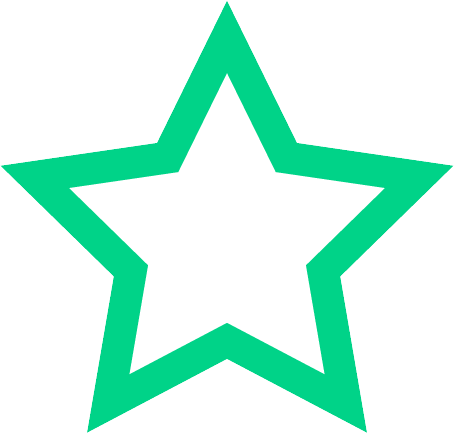Section 1
Preview this deck
HTML markup elements
Front
Active users
0
All-time users
0
Favorites
0
Last updated
4 years ago
Date created
Mar 14, 2020
Cards (141)
Section 1
(50 cards)
HTML markup elements
identify document sections and elements
HTML file
includes the text that the user sees in the browser, contained within HTML markup elements the user cannot see
True
With style sheets the presentation properties are separate from the content
true
The new HTML5 <output> element contains the results of a calculation.
<body>
includes the content that the user sees in the browser window, such as text, images, video or audio content, forms for gathering information, interactive content, and hypertext links to other web resources.
<head>
the container for all of the descriptive information about the document, including the document title, coding standards, links to external style sheets, and scripting code for interaction.
element
a pair of HTML tags containing content. Let you build the structure for you web page content.
declaration
tells the browser how to display the rule
web pages
text documents that use HTML to tell the browser how to display each section.
font
the typeface in a particular size such as Times Roman 24 point
insety
Which border-style keyword creates a three-dimensional border that appears to set the entire box into the page?
root element
the container element for all other elements in the document
void elements
HTML elements that contain only a single tag, they contain no content, they insert something onto the page
True
Fixed-width designs tend to have the same proportions as the printed page
fallbacks
Using the font-family property, a list of fonts separated by a comma provides which of the following?
rendering engine
software that reads the document's HTML code and associated CSS style information and displays the resulting formatted content in the browser window. Ex. Google Chrome
font-variant
Which font property lets you define small capitals, which are often used for chapter openings, acronyms, and other special purposes?
True
None of the content in the head element appears in the browser window
CSS
displays information for different devices, such as a smartphone, tablet, or competer screen, and presentation characteristics.
typeface
the name of the type, such as Times New Roman or Futura Condensed
You can ____ by repeating colors and fonts and by using a page layout that allows information to be organized in a hierarchy.
<html>
root element of a web document
false
You can only use positive values when specifying margins.
True
the most engaging aspect of browsing the web is the linking of information on related topics using hypertext.
false
Don't use the line-height property because it will usually decrease the legibility of your text.
Document type or doctype
specifies the rules for the document language so the browser knows how to interpret the HTML code and display it properly.
True
To add presentation information to web pages, web designers use a style language called Cascading Style Sheets (CSS)
<canvas>
Which of the following is a new element of HTML5 that lets scripting applications dynamically render graphics, animations, or other visual images?
selector
determines the element to which the rule is applied
style sheet
a set of style rules that describes the display characteristics of a document
true
Every browser interprets HTML in its own way, based on its rendering engine.
markup language
a structured language that lets you identify common section of a web page such a s headings, paragraphs, and lists with markup tags that define each section.
Which of the following lets you control the presentation characteristics of an entire web site with a single document?
0
What margin value should you set if you want to remove the default margin spacing that is built into the browser?
True
CSS lets you control the presentation characteristics of an entire web site with a single style sheet document.
true
HTML is a markup language
Flexible
Which type of page layout can adapt to different screen resolutions?
True
An HTML tag includes an opening bracket, an element name, and a closing bracket.
style rules
express the style characteristics for an HTML element
<head> and <body> elements
the two main sections of an HTML document
times
If you design your pages using a font that your user does not have installed, the browser defaults to ____ on a Macintosh.
attributes
let you provide more information about an element, placed in the start tag of an element. They are expressed in the form of a name and value. The value should always be in quotes.
False
The <frames> element is a new element in HTML5.
block-level
Which box types appear as blocks such as paragraphs.
media queries
are CSS statements that let you specify different style rules for different media destinations.
HTML
hypertext markup language
selector and declaration
two parts of style rules
list-style image
Which property lets you replace the standard list symbol with an image of your choice?
<title>
included in the head section, this element contains the title of the document, which is shown in the title bar or page tab of the browser and appears as the bookmark text. It is a primary source of information for search engines and is the first text users see in a list of search results
True
Including text as graphics means users cannot search for that text.
Section 2
(50 cards)
embedded content
load external content into the web page like image, or video files
hypertext system
you can jump from one related topic to another web page, or allow you to open or download a file such as music, image movie, or executable file
well-formed document
one that adheres to the syntax rules described
False
Never use closing tags
interactive content
<a> element which creates hyperlink and the audio and video elements if the user can control the content
quirks mode
when the document type is not stated, the browser renders the page like an older browser, allowing the 'quirky' code form the earlier days of web development
single sourcing
multi purposing of content, where one source of content is maintained but disseminated to different users or device
Standard Generalized Markup Language (SGML)
a standard system for specifying document structure, which he called the HTML.
Rule 1 for XHTML
Documents must be well formed
XML Extensible Markup Language
XML lets developers define their own markup language
Rule 5 for XHTML
Attribute values must be contained in quotation marks
<!DOCTYPE html>
doctype statement for HTML
lowercase
use all lowercase or uppercase for element names?
HTML5 <!DOCTYPE>
is less complicated than in previous versions of HTML
Document Type Definition (DTD)
a set of rules that contains all the elements, attributes, and usage rules for the markup language you are using
Tim Berners-Lee
Proposed HTML at CERN in 1989, he was looking for a way to easily mange and share information among scientific colleagues over the Internet
strict HTML 5
are consistent with XML syntax
Rule 3 for XHTML
Use all lowercase for element names
<header>
New HTML 5 feature for header 3
Rule 4 for XHTML
always use closing tags
Yes but not overlap
Can you nest HTML element?
<nav>
New HTML 5 feature for navigation bar 1
<footer>
New HTML 5 feature for footer 4
standards mode
when you include a document type, the browser presents the document using W3C rules
<meta>
specifies the document content type and character
Rule 2 for XHTML
All tags must nest properly and not overlap
False
web browsers are not forgiving of nonstandard coding
The key to displaying your web pages correctly in the browser
is stating the correct <!DOCTYPE> and MIME type
metadata
information about the document itself, how to present the document or what other documents are related to it, such as style sheets. it is contained in the <title>, <script>, and <style> elements that are in the head section
Sectioning Root
<body> element
local data storage
New HTML 5 feature 8
hypertext
a nonlinear way of organizing information
<section>
New HTML 5 feature for section 2
World Wide Web Consortium (W3C)
founded in 1994 at MIT, is set standards for HTML and provides an open, nonproprietary forum for industry and academic representatives
XHTML Extensible Hypertext Markup Language
reformulated HTML in XML, keeping all the same elements and attributes as HTML 4.01
Flow Content elements
most of the elements that are used within the body section of the document.
Sectioning content
divides a document into sections, each of which can have its own set of headings
Phrasing content
elements that are used within lines of text in a document
Support application for browser
New HTML 5 feature 6
<video> and <audio>
New HTML 5 feature for different types of rich media 5
validator
software that checks an HTML document for syntax errors to test for code compliance.
background data processing
New HTML 5 feature 9
Loose and Strict HTML 5
HTML 5 two syntaxes
deprecated element
the element would be removed from future releases of HTML, ex: <font>
drag and drop
New HTML 5 feature 7
loose HTML 5
more relaxed and allows authors to use shortcuts in their code
display elements, framesets, and frames
HTML 5 removed them from previous versions of HTML
Multipurpose Internet Mail Extension (MIME)
originated as a standard for email, but has grown to defining content types for the web
True
HTML reduces the complexity of using SGML
heading content
<h1> thru <h6> plus <header>
Section 3
(41 cards)