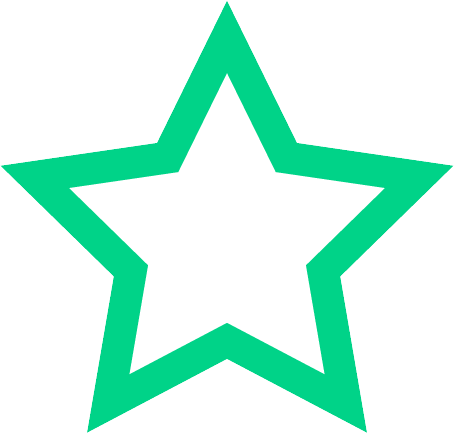Section 1
Preview this deck
NULL constraint
Front
Active users
0
All-time users
0
Favorites
0
Last updated
5 years ago
Date created
Mar 1, 2020
Cards (66)
Section 1
(50 cards)
NULL constraint
Indicates that null values are allowed, ad that a row can be created without a value for this column.
DELETE command
Can eliminate rows. Removes any related rows.
DISTINCT
If you want DBMS to check for and eliminate duplicate rows
business rule
-If an EMPLOYEE row is to be deleted and that row is connected to any ASSIGNMENT, the EMPLOYEE row deletion will be disallowed. -If a PROJECT row is deleted, then all the ASSIGNMENT rows that are connected to the deleted PROJECT row will also be deleted.
comparison operators
>= greater than or equal to and <= less than or equal to
American National Standards Institute (ANSI)
Endorsed successive versions of SQL as national standards
CREATE TABLE statement
Used to create table structures.
AND keyword
Only rows meeting all the conditions will be selected.
ASC keyboard
Can be used to specify ascending [and descending] order when necessary.
CASCADE keyword
Means the same change should be made to the related Department column.
MIN
Minimum
NOT IN phrase
Select rows that do not have a Department value with any of these
LEFT keyword
If any row in the table on the left side of the FROM clause has no match, included in the results anyway.
DESC keyword
Can be used to specify [ascending and] descending order when necessary.
GROUP BY clause
Group rows by common values
NOT NULL constraint
Indicates that a value must be supplied when a new row is created.
COUNT
counts the number of rows in the result.
NOT keyword
Select rows that do not have a Department value with any of these
CONSTRAINT keyword
Identify table constraints (define primary keys) and can be used to implement various constraints.
CHECK constraint
Similiar to WHERE clauses in SQL theries.
join operation
Need to display data from two or more tables; form a new relation by connecting contents of two or more other relations.
equijoin
same as inner join. Original join operation.
data sublanguage
A language for defining and processing a database intended to be embedded in programs written in another language--in more cases, a procedural language such as COBOL, C#, or Visual Basic. Contains only constructs for data definition and processing.
AVG
Average
outer join
Used to avoid losing data when joining.
DROP TABLE statement
Drops the table's structure along with all of the table's data.
AS keyword
Assign a column name
ORDER BY clause
Can use to sort the rows.
DEFAULT keyword
Can be used to set initial values
IN keyword
A column should have one of a set of values.
NO ACTION keyword
No need to cascade update to the referenced primary key.
Extensible Markup Language (XML)
A markup language whose tags can be extended by document designers.
inner join
same as equijoin. Original join operation.
IS NULL keyword
Can be used in a WHERE clause to search for null values.
asterick (*)
Represents multiple characters
HAVING clause
After Groupby clause, can further restrict results to apply conditions to groups that are formed.
MAX
Maximum
ALTER TABLE statement
Add a restraint.
OR keyword
Rows that meet ant of the conditions are selected.
INSERT statement
Can be used to add data in relation by using SQL.
NOT LIKE phrase
Ex if want to find all the employees who work in the department that do not end in ing: Department NOT LIKE 'ing';
data manipulation language (DML)
Used to query and modify database data.
percent sign (%)
Used to represent a series of one or more unspecified characters. [SQL wildcards.]
IDENTITY (M,N) phrase
Illustrates how surrogate keys are defined in Microsoft SQL server.
IS NOT NULL phrase
Example: If you want to find all employees who do have phone numbers, you can use Phone is NOT NULL
JOIN...ON syntax
Alternative joining
ON UPDATE phrase
Shows what action should be taken if a value of the primary key changes
ON DELETE phrase
Shows what action should be taken if a row is deleted.
LIKE keyword
Used in SQL expressions to select partial values. used with underscore symbol to find values that fit a pattern.
data definition language (DDL)
Used to define database structures
Section 2
(16 cards)