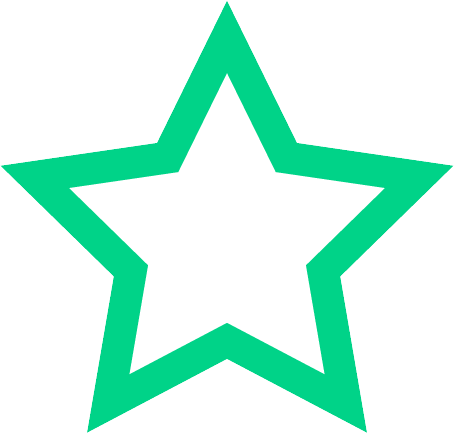Section 1
Preview this deck
<h1><h1>
Front
Active users
0
All-time users
0
Favorites
0
Last updated
5 years ago
Date created
Mar 1, 2020
Cards (136)
Section 1
(50 cards)
<h1><h1>
largest heading font size
<I></I>
italicizes text
<h3></h3>
3rd largest heading font size
<hn></hn>
indicates the beginning and end of a text section called a heading
<select></select>
dfines a list of selection options ina form
<marquee></Marquee>
creates a scrolling stock market-like tickerk
<TITLE> </TITLE>
Defines the HTML Document Title
<OL> </OL>
Creates an ordered list
<frame></frame>
defines frames within a frame set on a web page
<h2></H2>
2nd largest font size
<BR>
Inserts a line break
"<COLS=3>"
Creates 3 columns
<IMG SRC="name">
Add an image
<TABLE> </TABLE>
Creates a table
hr
horizontal rule
<ALIGN=Right>
Aligns object or text to right
<ul></ul>
indicates the beginning and end of an unordered list.
<hr>
inserts horizontal line
<html></html>
indicates the beginning and end of an html document
<font></font>
changes the size ,font face,and color of text
<h4></h4>
3rd smallest, 4th largest font size
html
hyper-text markup language
td
table data: creates a data cell within the...
<b></b>
Bolds text
<h5></h5>
2nd smallest font size
<table></table>
used to define tables and table cells in a web page
<DL> </DL>
Creates a definition list
ul
un-ordered list: can be of type disc, circle,...
<I> </I>
Renders text as italics
<p></p>
creates a paragraph or double spaced break between text
javascript
coding embeded on the html page that allows...
<strong> </strong>
emphasizes or bolds text
<input></input>
defines th input type for a form for example,radio,check box ,text
<head></head>
indicates the beginning and end of a section of the document used for the title and other document header information.
<option>
defines an option in a selection list
<p></p>
indicates the beginning of a new paragraph;inserts a blank line above a new paragraph
<body></body>
indicates the beginiing and end of the web page body.
<LI></LI>
indicates that the item that follows the tag is an item within s list
<a></a>
creates an anchor tag that is used to create hyperlinks
<h6></h6>
smalllest font size
<IMG>
searches and displays images in a web page
<BODY> </BODY>
Defines the HTML Body Segment
<em></em>
emphasizes or bold text
<ol><Li><Li></ol>
marks text for ordered or numbered(1,2,3) list
<title></title>
indicates the beginning and end of the title: the title is displayed on title bar of the browser
<option selected>
Allows Web developers to define,for the web page visitor, the list of options from which a selection can be made
<center></center>
centers text or graphics on a web page
<Form></Form>
inserts a form set into a web page
<H> </H3>
Renders enclosed text as heading with style...
<br>
breaks a line of text at the point where the tag appears
Section 2
(50 cards)
The code to change the color of an entire page
body bgcolor="#000000"
The tag to make a font italicized
i
An example of an IP address
209.0.205.117
Does higher resolution on a monitor make items brighter?
No
Devices that save several Gigabytes worth of data
IPOD, Flash Drives
"<HTML> </HTML>"
Creates HTML document
The tag included with each individual bullet or numbered item in a list
li
An example of a domain
www.cfisd.net
The connection of several computers or equipment joined to share resources, such as files or printers
Network
"<UL> </UL>"
Creates a bulleted list
An element of site design that deals with the location of text or objects to other related items
Proximity
<LI>
Precedes each list item, adds a #
BGCOLOR=
Sets background color with hex# or name
<TR> </TR>
Sets off each row in a table
<TD> </TD>
Sets off each cell in a row
The largest size heading tag
H1
The HTML tag to insert a line across the page
hr
A computer virus that has been disguised as a good file
Trojan horse
The punctuation around text to search for an exact phrase in a search engine
Quotes
The tag for a numbered list
ol
The tag to add the image computer.gif
img src="computer.gif"
The file extension a Notepad file must have to be viewed in the Internet
.html
<A HREF="URL> </A>
Creates a hyperlink
Is one of the basic four HTML structure tags?
No
body
the body of the html page that is being viewed...
The cases where people can use copyrighted work
Fair Use
Give examples of software
Photoshop, Dreamweaver, Fireworks
Colors opposite each other on the color wheel
Complementary
The code to link to the file index.html from the page you are currently on
a href="index.html"
The hexadecimal color value for black
#000000
tr
table row: creates a row in a table.
The tag for a bulleted list
ul
Number of bytes in a MegaByte
Approx 1 million
ol
ordered list: order can be 1,2,3 or i,ii,iii,...
Which modem is faster: 56K or 28K
56K
<HEAD> </HEAD>
Sets off title and other info not displayed
Where the text inside of the tag shows up in the browser
In the blue bar at the top of the page
Computers that give info to other computers
Servers
Give examples of hardware
Circuit Boards, CPU, keyboard
html
hyper-text markup language
framerow
creates a horizontal frame across the browser...
The type of writing style that should be used on the Internet, where the conclusion comes first
Inverted Pyramid
<CENTER> </CENTER>
Centers object or text
The item that Web designers create to plan their website structure and content
Storyboards
A font that has finishing strokes on the end
Serif
An element of site design that deals with related objects having a similar look
Unity
The symbol in front of a link that makes it anchored (stays on the same page)
#
An example of a URL
http://www.cfisd.net/campuses/cyridge.htm
The hexadecimal color value for white
#FFFFFF
The tag to create a new cell in a table
td
Section 3
(36 cards)