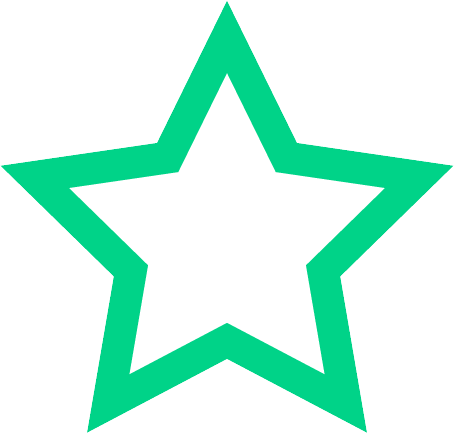Section 1
Preview this deck
PROGRAMMING LANGUAGE
Front
Active users
0
All-time users
0
Favorites
0
Last updated
4 years ago
Date created
Mar 1, 2020
Cards (95)
Section 1
(50 cards)
PROGRAMMING LANGUAGE
- a standardized communication technique for expressing instructions to a computer - Like human languages, each language has its own syntax and grammar
I/O DEVICES
allows a computer system to interact with the outside world by moving data into and out of the system
MAIN MEMORY
- used to hold programs and data, that the processor is actively working with. - not used for long-term storage - sometimes called the RAM (Random Access Memory). - considered as volatile storage - means once the computer is turned off, all information residing in the main memory is erased
String literals
represent multiple characters and are enclosed by double quotes.
Garbage collection thread
- responsible for freeing any memory that can be freed. This happens automatically during the lifetime of the Java program. - programmer is freed from the burden of having to deallocate that memory themselves
Comments
- These are notes written to a code for documentation purposes. - Those texts are not part of the program and does not affect the flow of the program
Class Loader
- responsible for loading all classes needed for the Java program - adds security by separating the namespaces for the classes of the local file system from those that are imported from network sources - After loading all the classes, the memory layout of the executable is then determined. This adds protection against unauthorized access to restricted areas of the code since the memory layout is determined during runtime
Text Editor
- This is where you type your program codes - Ex: Notepad in windows
MACHINE LANGUAGE
Language that your computer understands.
Bytecode verifier
- tests the format of the code fragments and checks the code fragments for illegal code that can violate access rights to objects
SOFTWARE
- a program that a computer uses in order to function - kept on some hardware device like a hard disk, but it itself is intangible - data that the computer uses can be anything that a program needs
COMPILERS
Translates computer programs to machine language
JAVA TECHNOLOGY
- A programming language - A development environment - An application environment - A deployment environment
Literals
are tokens that do not change or are constant.
MOTIVATION FOR JAVA
The need for platform independent language that could be embedded in various consumer electronic products like toasters and refrigerators.
MEMORY
where data and instructions needed by the CPU to do its appointed tasks can be found
COMPILE-TIME ERROR/SYNTAX ERROR
- occur if there is a syntax error in the code. - The compiler will detect the error and the program won't even compile. At this point, the programmer is unable to form an executable program that a user can run until the error is fixed.
ALGORITHM
- a clear and unambiguous specification of the steps needed to solve a problem. - It may be expressed in either : - Human language (English, Tagalog) - Graphical representation like a flowchart
COMPUTER
A machine that performs a variety of tasks according to specific instructions
HARDWARE
tangible part of the computer and composed of electronic and mechanical parts
Java Virtual Machine (JVM)
- an imaginary machine that is implemented by emulating software on a real machine - provides the hardware platform specifications to which you compile all Java technology code
C-style comments or multiline comments
starts with a /* and ends with a */. - All text in between the two delimeters are treated as comments. - Unlike C++ style comments, it can span multiple lines.
Console
- This is where you type in commands - MSDOS Command Prompt (Windows)
APPLICATION PROGRAMS
- Programs that people use to get their work done - Examples: Word Processor, Game programs, Spreadsheets
Bytecode
- a special machine language that can be understood by the Java Virtual Machine (JVM) - independent of any particular computer hardware, so any computer with a Java interpreter can execute the compiled Java program, no matter what type of computer the program was compiled on
Special Javadoc comments
are used for generating an HTML documentation for your Java programs. - You can create javadoc comments by starting the line with /** and ending it with */. - Like C-style comments, it can also span lines. - It can also contain certain tags to add more information to your comments.
Statement
one or more lines of code terminated by a semicolon.
Integrated Development Environment or IDE
a programming environment integrated into a software application that provides a GUI builder, a text or code editor, a compiler and/or interpreter and a debugger.
Keywords
are predefined identifiers reserved by Java for a specific purpose. -You cannot use keywords as names for your variables, classes, methods ... etc.
SOFTWARE
Intangible part of a computer and consists of data and the computer programs
Run-time Errors
- errors that will not display until you run or execute your program - Even programs that compile successfully may display wrong answers if the programmer has not thought through the logical processes and structures of the program.
C++-Style Comments
starts with // - All the text after // are treated as comments
SYSTEMS PROGRAMS
- Programs that are needed to keep all the hardware and software systems running together smoothly - Examples: Operating Systems like Linux, Windows, Unix, Solaris, Mac O.S.
Character Literals
represent single Unicode characters. Unicode character - a 16-bit character set that replaces the 8-bit ASCII character set. - Unicode allows the inclusion of symbols and special characters from other languages. enclose the character in single quote delimiters.
SECONDARY MEMORY
- used to hold programs and data for long term use. - Examples of secondary memory are hard disks and cd-rom. - considered as non-volatile storage
RUN TIME ERRORS
Compilers aren't perfect and so can't catch all errors at compile time. This is especially true for logic errors such as infinite loops. This type of error is called run-time error.
PSEUDOCODE
which is a cross between human language and a programming language
HIGH LEVEL PROGRAMMING LANGUAGE
- a programming language that is more user-friendly, to some extent platform-independent, and abstract from low-level computer processor operations such as memory accesses - A programming statement may be translated into one or several machine instructions by a compiler. - Examples: Java, C, C++, Basic, Fortran
TYPES OF COMPUTER PROGRAM
- Systems Programs - Application Programs - Compilers
CPU
-Central processing unit -the "brain" of the computer - It does the fundamental computing within the system - Examples: Pentium, Athlon and SPARC.
LOW LEVEL ASSEMBLY LANGUAGE
- Assembly languages are similar to machine languages, but they are much easier to program because they allow a programmer to substitute names for numbers - Assembly languages are available for each CPU family, and each assembly instruction is translated into one machine instruction by an assembler program
Identifiers
- are tokens that represent names of variables, methods, classes, etc. - Examples of identifiers are: Hello, main, System, out. Java identifiers are case-sensitive. - This means that the identifier Hello is not the same as hello
Block
- is one or more statements bounded by an opening and closing curly braces that groups the statements as one unit. - Block statements can be nested indefinitely. - Any amount of white space is allowed.
PROGRAMS
act like instructions for the processor.
STAR 7
One of the first projects developed using Java, a personal hand-held remote control.
Java Run time Environment(JRE)
- runs code compiled for a JVM and performs class loading (through the class loader), code verification (through the bytecode verifier) and finally code execution
Syntax Errors
- errors are usually typing errors
DEBUGGING
The process of fixing some errors (bugs) in your program
Code security
attained in Java through the implementation of its Java Runtime Environment (JRE).
JAVA
- was created in 1991 - by James Gosling et al. of Sun Microsystems. - Initially called Oak, in honor of the tree outside Gosling's window, its name was changed to Java because there was already a language called Oak.
Section 2
(45 cards)