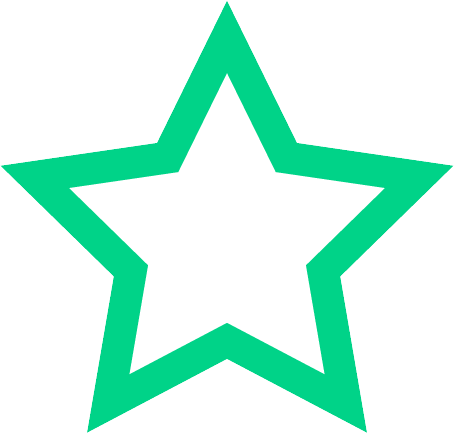Section 1
Preview this deck
Selectors
Front
Active users
0
All-time users
0
Favorites
0
Last updated
6 years ago
Date created
Mar 1, 2020
Cards (61)
Section 1
(50 cards)
Selectors
The items that define the properties of specific elements.
<img>
tag identifies an image in an HTML page
Parent/child
The terms used to describe hierarchical relationships between pages in a Web site
<li>
Each item in an ordered list
Use CSS to style the text to be smaller
How do you make the text appear smaller but keep the correct page structure?
default formatting of text that is tagged as a blockquote
indented on both sides, white space above and below the block
Properties
The rules that define the specific appearance of the selector for which they are defined.
can be anything because it is only used inside of Dreamweaver
When managing a new site in Dreamweaver, the site name __________.
information architecture
Organizing links of a Web site to support usability
tag
Using CSS, __________ assign properties to specific HTML tags
Click the tag in the Tag Selector
easiest way to be sure you have selected all of the content related to a specific tag
index.html
the standard file-naming convention for the home page of a Web site, or for the default page of a specific folder
attribute
further defines a specific tag, such as "src" for the <img> tag
Cropping - Resampling - Sharpening
image changes can be performed directly in Dreamweaver
inline style
type of CSS style used to format only a single element on a single page in a site
cloaking
allows you to prevent certain files from uploading to the Web server
self
link target opens a link in the same frame or browser window as the link
tracing image
displays the selected image in the background in Design view; you can safely remove the image when you have finished the layout design
Float
property determines where an element is placed relative to the containing element
Handles appear on the selected image.
image is selected in the document window
structured as a paragraph
Content between the opening and closing <p> </p> tags
Abbr element
mark-up element would you use for the text "HTML"
@Media
Lists media queries, which can be used to define different styles depending on the size of the device being used to display a site.
Repeat-y
background-repeat option causes a background image to repeat vertically but not horizontally
inside the selected folder
When you select an existing folder in the Files panel before creating a new folder, the new folder is created __________.
page titles
can be anything, but should accurately describe the page's content
F5
refresh the file list in the Files panel
PNG
image format supports both continuous-tone color and transparency
Things you can do with CSS
Apply one style to a single element of the Web page, or to multiple elements at once, First create the style sheet and then apply the styles to the Web page, Create styles while you build the Web page
hold the Shift key while dragging the image corner handle
Resize an image proportionately
methods used to create a hyperlink
Use the Point to File function. Use the Browse for File function in the Properties panel. Use the Hyperlink button in the Common Insert panel.
working in Split view
Changes in the Design pane are automatically reflected in the Code pane.
the result of changing a file name in the Files panel
Dreamweaver identifies all links to the new file name and asks if you want to update those links
image map
used to create different links in different parts of a single image
< br />
tag used to create a forced line break without starting a new paragraph
< body >
Content that is visible in a browser window appears between these tags
reasons why proper structural markup on a Web page is important
the pages load more quickly in a browser, both sighted and screen-reader users can interpret the Web page correctly, they are easier to style
JPG
image format for graphics with many colors; the format does not support transparency
Sources
Lists the locations and files containing CSS styles that affect the active site
identifies and separates a specific section of a page
the purpose of the <div> tag
Alt attribute
provides a text alternative to images so visitors who use screen readers have access to the content of the image, indexed by search engines, which can help in the Web page's ranking, appears in place of an image if image display is disabled.
headings in an HTML page
Each page should have only one element defined as Heading 1
in the Files panel
When you move files within a site, you should always move them __________.
mailto:
protocol used to create an email link
src
attribute defines the file name for the specific image in an image tag
<th>
tag identifies a header row in a table
Favicon
used as a representation of the entire Web site, the necessary file is stored in the root folder of the Web site
../
tells a browser to move up one folder level
URL
the address of a Web site on the Internet
Ordered list
type of list used to show a sequence of numbered steps
Section 2
(11 cards)