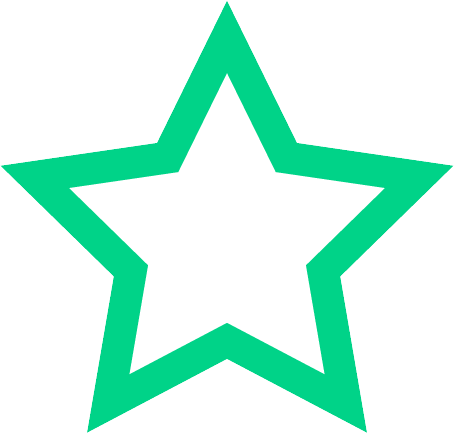Section 1
Preview this deck
True or false: JavaScript is case-insensitive
Front
Active users
0
All-time users
0
Favorites
0
Last updated
6 years ago
Date created
Mar 1, 2020
Cards (66)
Section 1
(50 cards)
True or false: JavaScript is case-insensitive
false
After execution, the program statement: 'var winner;' will be assigned the value ________
undefined
True or false: There as some slight performance advantages to adding your JavaScript code at the end of the body of a web page.
true
Complete command to change the content of element named 'myPlanet' to "Red Alert: Hit by Phaser Fire!"
myPlanet.innerHTML = "Red Alert: Hit by Phaser Fire!";
Complete command to target an HTML element with an id of 'earth' and assign it to a storage location of 'myPlanet'
var myPlanet = document.getElementById("earth");
2 Keywords related to making decisions
if, else
Some languages use _____ ______ to indicate the nature of the information stored in a variable
data types
Shell/stub code required to make sure a code does not execute until after a page is fully loaded in a browser
<script>function init(){//stuff here}window.onload=init;</script>
Containers for holding values
variables
Best naming practices goal #3:
Use variables that begin with _ or $ only with very good reason
Write a statement to create a variable called myPropaganda that is assigned the phrase: I love JavaScript!
var myPropaganda = "I love JavaScript!";
Termination symbol for a JavaScript command line
semicolon
One-way selection structure syntax
if(<boolean condition>){//stuff goes here}
Relational operator that checks numeric equality
==
DOM
Document Object Model
Create a variable called 'die' that generates a random integer in [1,6]
var die = 1 + Math.floor(Math.random()*6);
Rule 2 in naming variables:
May use any number of letters, numeric digits, underscores or dollar signs
Result of Math.floor(7.9999)
7
Rule 1 in naming variables:
Start variables with a letter an underscore or a dollar sign
Basic HTML5 container for a JavaScript set of instructions
<script>//code goes here</script>
Pre-condition loop syntax structure
while(<boolean statement>){/* stuff here */}
Keyword indicating 'no value'
null
Best naming practices goal #2:
Use camelCase when creatingMultiwordVariableNames
Keyword to indicate that a word is to be used to store a number or string of characters
var
Result of Math.ceil(1.01)
2
Assignment operator
=
Single line comment structure for JavaScript
//
3 Keywords that indicate repetition
do, while, for
True or false: JavaScript heavily requires the use of typed variables
false
Fixed iteration loop syntax structure
for(<initialization>; <continue condition>; <update condition>){/* stuff here */}
Rule 3 in naming variables:
Avoid all of JavaScript's reserved words
Extension of a JavaScript file
js
4 Benefits of the DOM
1. Retrieve elements 2. Create or add elements3. Remove elements 4. Get and set element attributes
Create a variable called 'myRandom' that generates a random number anywhere in [0,10)
var myRandom = Math.random()*10;
JavaScript has _______ typing
dynamic
The standard character set in use on the Web
UTF-8
Expressions that evaluate to being either true or false
boolean
True or false: A JavaScript variable can hold a number, string or boolean
true
Create a variable called 'user' that targets an element with an id of 'registrant'
var user = document.getElementById("registrant");
Correct the statement: 13 = var unlucky;
var unlucky = 13;
API
Application Programming Interfaces
Result of Math.floor(5.1)
5
Process where the JavaScript interpreter will figure out the nature of the information a variable contains as the code runs
dynamic typing
Write a command that creates a pop-up window that says, "Hello World!"
alert("Hello World");
The browser's internal representation of a web page
DOM
Two-way selection structure syntax
if(<boolean condition>){//do this}else{//otherwise this}
Built-in function that creates a pop-up window
alert( );
Given: color != "pink"; //What's the result if color is blue?
false
Best naming practices goal #1:
Choose names that mean something
Math.random() generates any number in this range
[0, 1)
Section 2
(16 cards)