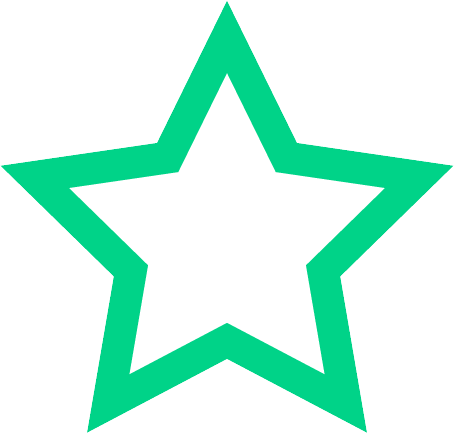Section 1
Preview this deck
hypertext linking
Front
Active users
0
All-time users
0
Favorites
0
Last updated
6 years ago
Date created
Mar 1, 2020
Cards (93)
Section 1
(50 cards)
hypertext linking
the method of accessing cross-referenced documents. contains a reference to a specific web page that you can click to open that web page
Netscape
released in 1994, which controlled 75 % of the market
argument
specific information provided between the parentheses when using a method
empty element
in html. an element that does not require a closing tag, and thus does not allow you house a tag pair to enclose text or other elements
attributes
additional information about HTML elements
Extensible Markup Language (XML)
a markup language used to format data in many different applications
document body
the body elements and the text elements it contains are referred to as the document body
request
no matter which method is used, the user's web browser asks a web server for the web page in what is referred to as a request
client-side scripting
programming written in a scripting language that runs on a local browser ( on the client tier) instead of a web server * on the processing tier)
assignment operator
the operator (=) used to assign the value on the right side of an expression to the variable on the left side of the expression.
cascading style sheets
a complementary language to html, developed for specifying the appearance of web page elements
CDATA
see character data
web browser
you display a web page on the screen of a computer, tablet, or phone by using a program called a web browser
root elements
contains all the other elements in a document. this elements tells a web browser to assemble any instruction between the tags into a web document. the opening <html> and closing </html> tags are required and contain all the text and other elements that make up the HTML document.
declaring
using the var keyword to create a variable
interpreter
any program that executes scripting language code
initialize
to assign a specific value to a variable when declaring it by adding an equal sign after the variable name. followed by the value you are assigning to the variable
event handler
code that tells a browser what to do in response to a specific event on specific element
Extensible Hypertext Markup Language (XHTML)
a modified version of HTML that conforms to the rules of XML
block comment
a comment that contains multiple lines of code; created by adding / to the star of the first line that you want included in the block and / after the last character in the block
java script
a client side scripting language that allows web page authors to develop interactive web pages and sites. Was crated by Sun Microsystems and is considerably more difficult to master than Java Script. Java Script programs always run within a web page and control the browser. Was first introduced in Navigator and was originally called Live Script
comments
lines of code that are not processed by browser and which serve as notes about the rest of the code
Word Wide Web Consortium or W3c
was established in19994 at MIT to oversee the development of the web technology standards
HTTP hypertext Markup Protocol
the main system used on the web for exchanging data
parsing or rendering
the process by which a web browser assembles and formats an HTML document is called parking or rendering. the final document that appears int he web browser includes only recognized HTML elements and text.
back end
see server
bug
a coding error
content
in html the information contained between an elements opening and closing tag
empty elements
some elements does not require closed tags, because they do not allow you to use a tag a pair to enclose text or other elements. <br>
web server
is a computer that delivers web pages
element
a tag pair any data it contains are referred to as element.
identifier
the name assigned to a variable. Identifier must begin with an uppercase or lowercase ASCII letter, dollar sign ($), or underscore (_) you can use numbers in an identifier but not as the first character you cannot include spaces in an identifier you cannot use reserved words for identifiers.
character data
a section of html document that is not interpreted as markup
head element
contains information that is used by the web browsers, and you place it at the beginning of HTM document, after opening <html> tag. the head element and the elements it contains are referred to as the document head.
attribute
in HTML a parameter used to provide additional information about an element
NCSA Mosaic
was created in 1993 at the University of Illinois and was the first program to allow users to navigate the web by using a graphical user interface (GUI)
uniform Resource Locator (URL)
is generic term for many types of names and addresses on the World Wide Web.
Google Chrome
default browser for Android phones (Opera)
event
a specific circumstance that is monitored by JavaScript and that your script can respond to in some way
response
what the web server return to the user is called the response
camel case
a method of capitalization that uses a lowercase letter for the first letter of the first word in a variable name, with subsequent words starting with an initial cap.
expression
a literal value or variable or combination of literal values, variables, operators, and other expressions that can evaluated by a Java Script interpreter to produce a result
website
refers to the location on the internet of set of web pages and related files (such as graphic and video files) that belong to a company, organization, or individual.
HTML
first became an Internet standard in 1993 with the release of version 1.0
getElementById() method
a method of the document object that you use in your Java Script code to look up an element by its id value
client
in a two tier system, the tier that presents an interface to the user
Extensible Hypertext Markup Language (XHTML)
was modified HTML to conform to the rules of Extensible Markup Language or XML
content
the information contained between an element's opening and closing tags is referred to as its content
ECMAScript
an international standardized version of JavaScript
web page
a document on the web
Section 2
(43 cards)