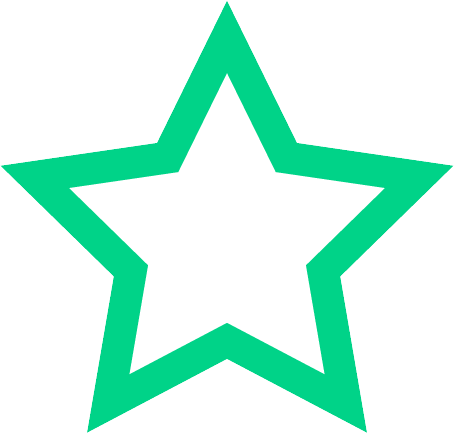Section 1
Preview this deck
else
Front
Active users
0
All-time users
0
Favorites
0
Last updated
6 years ago
Date created
Mar 1, 2020
Cards (163)
Section 1
(50 cards)
else
a statement that runs certain code only if the previous conditional statements do not run (must be paired with 'if' or 'unless' block and takes no arguments)
#
single line comment
elsif
a statement that runs certain code only if the previous conditional statements do not run and its boolean expression evaluates to true (must be paired with 'if' or 'unless' block and takes a boolean expression as it's argument
next if
keyword to skip over a certain step when condition is met
!=
comparator (or relational operator) meaning "not equal to"
for loop
definition: type of loop used to iterate an object when you know how many times to loop. The Ruby .each method is preferred over this loop however because it does not create a new scope for the object whereas the .each method does. This loop is rarely used
break if
keyword to stop a loop when condition is met
control flow
definition: select different outcomes depending on information the user types, the result of a computation, or the value returned by another part of the program
.reverse
method: backward version of character string
&&
logical/boolean operator "and" ~ only results in true when both expressions on either side are true
.gsub!(/something/, "something else")
syntax of global substitution method
||
logical/boolean operator "or" ("inclusive or") ~ results in true when one or the other or both expressions on either side are true
do end
keywords to wrap instructions of an iterator (generally interchangeable with curly brackets)
i = 0 loop do i += 1 print "#{i}" break if i > 5 end
syntax loop example: using keywords to increment and display "i" starting at 0, stopping if greater than 5 (example does not display each number on a newline)
variable_name.method!
(!) syntax for modifying (.method) the value contained within the variable (variable_name) i.e. subsequent uses of the variable will now inherit the change
=
assignment operator to set a variable
.capitalize
method: first letter CAPITAL rest of string lowercase
!
logical/boolean operator "not" ~ makes 'true' values 'false' and vice versa (prefix to value you wish to modify)
gets (gets.chomp)
method that gets input from the user (by default has line break added ...string with method to remove newline)
while loop
definition: type of loop that will execute a block of code as long as its condition is true. When the condition becomes false, the code after the end of the loop will be executed.
?
generally Ruby methods that end with this evaluate to the boolean values true or false
expression
definition: fancy word for something that has a value (like 4, true, or "pants")
.include?
method to check whether a value contains something; evaluates to true if it finds what its looking for or false if not
.upcase
method: convert character string to all UPPER CASE
if
a statement takes a boolean expression and executes certain code only if the boolean expression evaluates to true (manages a program's control flow)
.chomp
method: remove line break (newline)
< <= > >=
less than less than or equal to greater than greater than or equal to (example is separated by newline)
.length
method: number of characters in character string
( )
combine boolean operators with these. Expressions inside of these are always evaluated before anything outside of these
for num in 1...10 puts num end
syntax of loop, For the variable 'num' in the range 1 to 10 (excluding 10), display num on newline
.gsub!
method to replace every instance of 'something' it finds with 'something else' you specify (global substitution method) (example uses syntax to change value contained within the variable)
#{variable_name}
string interpolation syntax: call the value of variable_name
=begin =end
multiple line comment
environment
definition: the collection of all variables and their values that exist in the program at a given time
show on screen (prompt user)
+= -= *= /=
assignment operators to ADD SUBTRACT MULTIPLY DIVIDE a value to a counter, then assign that new value back to itself (example separated by newline)
unless
a statement that takes a boolean expression and executes certain code only if the boolean expression evaluates to false (manages a program's control flow)
i = 0 while i < 5 puts i i = i + 1 end
counter example where "i" increments from 0 to 4 using a while loop (displaying each number on newline) (uses "equals" assignment operator)
.downcase
method: convert character string to all lowercase
puts
show on screen with line break after it
if (boolean_expression) (#do something) elsif (boolean_expression_2) (#do something different) else (#do something else) end
syntax of if/elsif statement
iterator
definition: type of method that repeatedly invokes a block of code (like a loop)
==
comparator (or relational operator) meaning "is equal to"
+ - * / ** %
Operators: Addition Subtraction Multiplication Division Exponentiation Modulo (example is separated by a newline)
variable_name =
local variable syntax (lowercase / underscore spaced) "=" declares the variable
i = 0 until i == 6 i += 1 end puts i
until loop syntax where "i" increments from 0 until 6 and displays the final result on a new line (uses 'add' assignment operator)
loop { }
simple loop iterator syntax
until loop
definition: type of loop to execute a block of code as long as its condition is false. When the condition becomes true, the code after the end of the loop will be executed.
"string".method.method2.method3
method syntax (period initiates method on what it's attached to: can string multiple methods on same line)
for num in 1..10 puts num end
syntax of loop, For the variable 'num' in the range 1 to 10 (including 10), display num on newline
Section 2
(50 cards)
.each { |x, y| }
hash iterator method (curly bracket version): apply an expression to each element of an object key value pair on |x and y|, one at a time (used in place of loop { } iterator)
case when (then) else end
statement similar to if/elsif when; used when there are multiple conditions to check (4 mandatory keywords/1 optional in parenthesis; newline delimited shown in example)
boolean ? expression if true : expression if false (ex: x<7 ? "yes" : "no")
syntax of "ternary conditional expression"; one line evaluates a true/false statement, returns expression if true or expression if false
x.times { } (or could use x.times do expression end )
iterator method: perform a task on each item in an object a specified ("x" used in example) number of times
short-circuit evaluation
definition: Ruby doesn't look at both expressions on both sides of a boolean operator (&& or ||) unless it has to. (ex: if it sees "false && true" it stops reading as soon as it sees "&&" because it knows "false && anything" must be "false")
.each_value
method: iterate over just values
my_hash = Hash.new
hash new constructor method example: declare variable "my_hash" to a new empty hash; i.e. object (equal to empty curly braces {} ) (remember capitalization)
<=>
combined comparison operator: It returns 0 if the first operand (item to be compared) equals the second, 1 if first operand is greater than the second, and -1 if the first operand is less than the second.
implicit return
definition: Ruby's methods will return the result of the last evaluated expression (with or without writing return)
hash
definition: collection of key-value pairs
.each {|variable| }
iterator method (curly bracket version): apply an expression to each element of an object on |variable|, one at a time (used in place of loop { } iterator)
[[0, 0, 0],[0, 0, 0]]
multidimensional array example: 2 arrays of 3 zeros within an array
.push
method: add element to the end of an array. helpful to use when adding elements to an empty array variable. ex: empty_array.______(element to add)
.to_i
method: convert to integer
my_hash = Hash.new([default_value])
hash new constructor method syntax (variable declared as "my_hash"
hash = { key1 => value1, key2 => value2, key3 => value3 }
hash literal notation syntax example: showing 3 key-value pairs (key1, value1, etc)
for i in 1..5 next if i % 2 == 0 print i end
syntax loop example: for loop where "i" is in range 1 to 5 (including 5), skip where i modulo 2 is equal to 0 (skip even numbers), display results (no newline)
expression unless boolean (no need for "end" keyword" (ex: "yes" unless x<0 )
syntax of simplified "unless" statement; one line when expression is expecting a true or false result
my_hash = Hash.new("Default Value") my_hash["key_1"] = "Default Value"
hash new constructor method example: declare variable "my_hash" and fill empty hash with value (Default Value); set key of "Default Value" to "key_1" for my_hash using bracket notation
next if i % 2 == 0
syntax 'next if' example: skip odd numbers of "i"
.split(" ")
method: divide string by specified delimiter (single-space delimiter used in example)
=>
"hash rocket": characters used in hash literal notation syntax dividing keys and values
.each_key
method: iterate over just keys
blocks
definition: a way of creating methods that don't have a name (these are similar to anonymous functions in JavaScript); can be defined with either the keywords "do" and "end" or with curly braces ({})
expression if boolean (no need for "end" keyword) (ex: "yes" if x<4 )
syntax of simplified "if" statement; one line when expression is expecting a true or false result
.sort!
method: sort alphabetically or from smallest to largest (example uses syntax to change value contained within the variable)
def
keyword: define a method
gets.chomp gets.chomp .each .delete
CRUD: create, read, update, delete (example of each separated by newline)
.to_sym | .intern
methods: convert to symbol (2 options, separated by | in example)
.select
method: filter a hash for values that meet certain criteria
.object_id
method: gets the ID of an object—it's how Ruby knows whether two objects are the exact same object.
next if i % 2 != 0
syntax 'next if' example: skip even numbers of "i"
.to_s
method: convert to string
.each do |x, y|
hash iterator method (non-curly bracket version): apply an expression to each element of an object key value pair on |x and y|, one at a time (used in place of loop { } iterator)
sounds = { :cat => "meow", :dog => "woof", }
hash key symbol syntax example: variable name sounds has symbols for cat & dog; with values of meow & woof respectively (example shown using hash literal notation)
: (followed by _ or letter, no spaces)
symbols always start with this, in new hash literal notation (new 1.9 hash syntax), this character may be placed at the end of the symbol
movies[title.to_sym]=rating.to_i
updating hash key value pair example: where title=gets.chomp & rating=gets.chomp update movies hash with key value pair title:rating where title is a symbol and rating is an integer
frequencies = frequencies.sort_by { |word, frequency| frequency}
key value pair sort by example: where frequencies (variable name) is replaced by sorted by array of arrays. key is called "word", value is called "frequency".
||=
conditional assignment operator: assign a value to a variable if it hasn't already been assigned (nil) ~ otherwise leave existing value intact. Note 'nil' is not the same as false or empty {}
.delete
method: remove from variable
method
definition: a reusable section of code written to perform a specific task in a program (separation of concerns)
hash = { key1: value1, key2: value2, key3: value3 }
new 1.9 hash literal notation syntax example: showing 3 key-value pairs (key1, value1, etc) ... note the "symbol" notation at the end of the key and degradation of "hash rocket"
s.each { |sub_array| }.each{ |items| puts items} (or s.each do | sub_array | sub_array.each do | items | puts items end end )
iterating over multidimensional array example: Puts out every element inside the sub-arrays inside s. Iterate through .each element in the s array. Call the elements sub_array. Then iterate through .each sub_array and puts out their items.
.each do |variable|
iterator method (non-curly bracket version): apply an expression to each element of an object on |variable|, one at a time (used in place of loop { } iterator)
my_hash.delete(key)
delete key value pair from hash example: where my_hash is the hash name, key is the key name and value is the value name
books.sort! { |firstBook, secondBook| secondBook <=> firstBook }
example syntax sort block: for variable books, using arguments |firstBook, secondBook| sort in descending order
return
store a value from a method using this (rather than just printing to console for instance). Can be used by another method
["x", "y", 1, 2, true, false]
array syntax (example: x, y, 1, 2, true, false)
array[2]
array 'access by index' example: find 3rd value of array = [22, 33, 44] (remember what number indexes start with)
*
splat arguments are arguments preceded by this ___<by what?> , which signals to Ruby: "Hey Ruby, I don't know how many arguments there are about to be, but it could be more than one."
Section 3
(50 cards)
super
keyword to access method or attribute of a parent or superclass that has already been overwritten. When you call THIS from inside a method, it tells Ruby to look in the superclass of the current class and find a method with the same name as the one from which THIS was called. If it finds it, Ruby will use the superclass' version of the method.
Proc
definition: a "saved" block: just like you can give a bit of code a name and turn it into a method, you can name a block and turn it into a _________
mixins
Definition: THESE incorporate data or behavior from several classes into a single class.
array.method(&proc)
example syntax for calling a proc named "proc", using a method called "method" over each value of an array named "array". Careful to replace blocks' normal wrapper {} and to delete any spaces between the method and the new wrapper
.collect {} | .map {}
method(s) that takes a block and applies the expression in the block to every element in an array
attr_writer :variable
Rather than def a method to write to a variable within a class, we can now use this instead to call the variable in order for it to be written to
private
Keyword to make methods private (above the def/end statement)
@
Symbol: prefix of instance variable
lambda { }
keyword that replaces Proc.new { }
array.collect(&:to_s)
syntax example: collect each integer element in an array ("array") to a string (interchangeable with .map)
ALL_CAPS =
Syntax for constants (example uses the words "all caps")
block
Definition review: THIS is just a bit of code between do..end or {}. It's not an object on its own, but it can be passed to methods like .each or .select.
lambda
Definition review: THIS is just like a proc, only it cares about the number of arguments it gets and it returns to its calling method rather than returning immediately.
module
Definition: a toolbox that contains a set methods and constants. They're very much like classes, only they can't create instances and can't have subclasses. They're just used to store things!
.downto( ) {|x| }
method: iterates a block and passes descending range down to and including the limit set. Like a counter that gives back the range between two characters (either letters or numbers).
public
Keyword to explicitly make methods public (above the def/end statement)... methods are public by default
class
Definition: THIS is just a way of organizing and producing objects with similar attributes and methods
Proc.new { }
define a "proc"
.respond_to? ( : (colon replaces period of method in question, i.e. .push becomes :push, .to_sym becomes :to_sym)
method: check to see if a method will respond to a given object
global variables local variables class variables instance variables
Definition: When dealing with classes, you can have variables that are available everywhere. These are called _____________. Those that are only available on certain methods: _____________. Others that are only available to certain classes ______________ ; and lastly those that are available to certain instances of classes ...called _____________.
lambda { |param| block }
lambda syntax where "param" is the parameter and "block" is where the expression goes
<<
concatenation operator that replaces .push for adding an element to the end of an array. Also known as "the shovel"
1) a lambda checks the number of arguments passed to it, while a proc does not (lambda will throw an error if you pass it the wrong number of arguments, whereas a proc will ignore unexpected arguments and assign nil to any that are missing) 2) when a lambda returns, it passes control back to the calling method; when a proc returns, it does so immediately, without going back to the calling method. (so additional steps on proc may get overwritten by the proc whereas the lambda itself may get overwritten by further steps in the method)
2 differences between proc and lambda <example shown with bullets 1) 2) >
override
Definition: sometimes you'll want one class that inherits from another to not only take on the methods and attributes of its parent, but to ___________ one or more of them. This new version will ____________ (that is, replace) the inherited version for any object that is an instance of the DerivedClass.
proc
Definition review: THIS is a saved block we can use over and over.
My name is Kim My name is Eric Your name is Kim Your name is Steve
yield with parameters example: def yield_name(name) yield("Kim") yield(name) end yield_name("Eric") { |n| puts "My name is #{n}" } yield_name("Steve") { |x| puts "Your name is #{x}" } (what will results print like?)
yield with parameters
description: if variable has an argument placeholder like variable(name) then yield also takes the same argument placeholder like yield(name) or a value like yield("steve"). The yield callout (below the end of the method) in that case needs a yield block to tell how to handle the passed parameter
@@
Symbol: prefix of class variable
attr_reader :variable
Rather than def a method to access a variable within a class, we can now use this instead to call a variable for it to be accessed by the class
@
Symbol used before a variable to signify that it's an instance variable (prefix). This means that the variable is attached to the instance of the class.
&
symbol used to convert the cube proc into a block (prefixed to variable name given when proc was created)
constants
It doesn't make sense to include variables in modules, since variables (by definition) change (or vary). THESE however, are supposed to always stay the same, so including them in modules is a great idea.
::
Symbol used for "Scope Resolution Operator" which tells Ruby where you're looking for a specific bit of code. Ex: look inside the Math module to get the PI constant.
def variable puts "abc" yield puts "123" end variable { puts "this goes between abc 123" }
simple yield example; variable uses curly brackets to insert saved block expression back into the method at the point of the yield keyword
multiple inheritance
Definition: some languages allow a class to have more than one parent, which is a model called _________________. Ruby doesn't allow this; any given Ruby class can have only 1 superclass.
module ModuleName end
Syntax of module definition; note: CapitalizedCamelCase
array.map(&:to_i)
syntax example: map each string element in an array ("array") to an integer (interchangeable with .collect)
$
Symbol: prefix of global variable when used inside of a method or class. When outside a method or class no symbol is needed.
namespacing
Definition: One of the main purposes of modules is to separate methods and constants into named spaces. This is called ____________
#{}
string interpolation syntax: insert value of a variable directly into a string without having to + or << or convert integer .to_s (for example)
I'm the method! I'm the lambda!
example lambda syntax: def lambda_demo(a_lambda) puts "I'm the method!" a_lambda.call end lambda_demo(lambda { puts "I'm the lambda!" }) (what will it print to console?)
attr_accessor :variable
Rather than def a method to read & def a method to write to a variable within a class, we can now use this to do both
.call
method for calling a proc (alternative to (&proc) method)
.upto( ) {|x| }
method: iterates a block and passes ascending range up to and including the limit set. Like a counter that gives back the range between two characters (either letters or numbers).
class NewClass end
class syntax example: using NewClass as the class name (remember to use CamelCase with 1st letter cap)
yield
methods that accept blocks have a way of transferring control from the calling method to the block and back again. We can build this into the methods we define by using the ________ keyword
global methods class methods instance methods
Definition: When dealing with methods, you can have methods that are available everywhere, those that are available only to those of a certain class, and others that are only available to particular instance objects. These methods are called: ________, __________, & ___________
class DerivedClass < BaseClass (# Some stuff!) end
Syntax of inherited classes where DerivedClass inherits from BaseClass
.next
method: will return the integer immediately following the integer it's called on, meaning 4.____ will return 5
object-oriented programming language
Definition: THIS language type manipulates programming constructs called objects. Objects have methods and attributes.
Section 4
(13 cards)