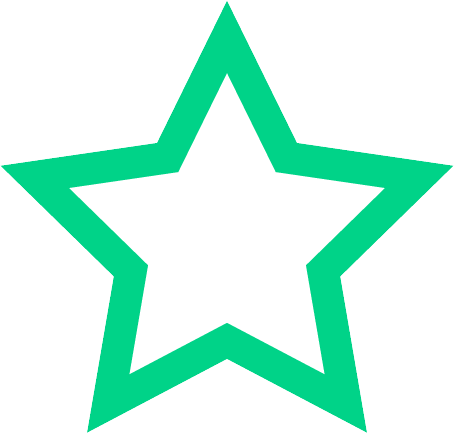Section 1
Preview this deck
Liquid Layout
Front
Active users
7
All-time users
9
Favorites
0
Last updated
6 years ago
Date created
Mar 1, 2020
Cards (332)
Section 1
(50 cards)
Liquid Layout
Also known as relative width or fluid layout. Achieved by assigning percentage values to elements.
Code validation
Checking your code to verify that is complies with the syntax rules of your chosen standard
Advantage of using HTML5 APIs when designing Web Pages for mobile devices
HTML5 APIs use fewer resources than a proprietary browser plug-in does, such as battery power and CPU memory.
Declaration
Consists of a property and its value
<footer>
Defines the bottom of the Web Page, similar to the footer in a word-processing document
HTML5 API's
Create Apps for Mobile Devices
App
Relatively small applications developed exclusively for mobile devices
Inheritance
Also known as cascading, the way that styles flow throughout a document or site. A CSS style sheet rule to override styles specified in a linked external style sheet.
The specified DTD in the <!DOCTYPE> declaration on you HTML page
W3C Markup Validation Service used to determine the HTML specification against which to validate your Web page markup code
Absolute
The element appears to float above the document and can be positioned as needed it is completely removed from the rest of the page flow.
HTML 4.01 Transitional
allowed developers to insert formatting using either CSS or traditional layout instructions
<nav>
structure element in HTML5 that includes hypertext menus to access various pages of the web site
Border
In the CSS Box Model, the box that immediately encloses the padding
<main>
Structure element in HTML5 to include content that is directly related to the subject of the document
<article>
Defines site content, such as company services, news articles, blogs, images, videos, tweets, and social networking posts.
Chrome
Popular web browser that supports MP3, Ogg, and WAV audio formats, as well as many others.
HTML 4.01 Strict
required the separation of presentation and content. Deprecation tags we disallowed and generated validation errors.
XHTML vs. HTML
XHMTL incorporates the strict syntax rules of XML with the existing set of HTML 4.01 tags to create web documents
Adopting a single W3C standard and apply is consistently to your Web Page markup
When you validate you markup, the code will match the DTD (standard syntax rules) that you specify.
Static
The normal, or default, position of the element within a page.
Selector
Refers to any element to which designated styles are applied.
controls="controls"
<audio> element must have this attribute and value to incorporate default audio operations.
Fixed
The element remains in the same position when the page is scrolled.
Margin
In the CSS Box Model, the outer-most box that immediately encloses the border.
Cascading Style Sheets
Enables you to place formatting instructions in an external text file to determine how HTML elements in a Web page will display
Curly Braces
Except when declaring inline styles, you must place properties and their values within _____________.
Fixed-Width Layout
Achieved by assigning specific pixel widths to elements. Should be use if you want to create Web pages whose text, image, and layout will not vary from browser to browser.
Comment
By placing code in between the / and / characters you create a ___________
loop="loop"
audio attribute that allows your audio to play over and over again without stopping
Web development Trifecta
HTML, CSS, and JavaScript
Relative
The element is relative to others on a page, usually because of the top, bottom, left, and right properties.
Property
Changes the way a selector renders in a browser
Font-Family
Specifies the typeface to be used
HTML 4.01 Frameset
Required for pages that used HTML frames, which placed Web pages inside each other to create separate panes in the browser window.
You will be able to troubleshoot code issues when the GUI Web editor fails
Importance of understanding what goes on behind the GUI of a Web Editor
Content
In the CSS Box Model. the innermost box
<section>
defines portions or areas of a document as necessary, such as a group of articles or images
Inheritence
The you define will flow, or cascade, throughout your documents, unless another style defined inside of a page specifically overrides it. This concept is known as ______________.
Rule
is a format instruction that consists of a specified selector and the properties and values applied to it.
Canvas
HTML5 API that provide a place on a Web page where you can display graphics, animations, videos, and games dynamically without the need for a plug-in.
autoplay="autoplay"
Specifies that the video will automatically play immediately upon loading
<header>
Defines the top of the Web page, similar to the header in the word-processing document.
Multipurpose Internet Mail Extensions (MIME)
Defines the file type, such as text or video, and the extension, such as css or mp4, for a user agent or browser.
Padding
In the CSS Box Model, the defined area that immediately encloses the content
Inherit
The element inherits its position from the parent element.
Semicolon
To define multiple declarations for one selector withing a rule, you must separate each declaration with a ______________.
Poster Attribute
Prevents the first frame of the video from displaying while the video is downloading
Benefit of developing Web pages using the Web Development Trifecta
You can create Web pages that easily adapt to smartphones, tablets, gaming devices, and smart TVs, as well as to traditional computers
Responsive Design
Your web pages respond to user screen size and work in multiple environments
<aside>
Defines content that is aside from or additional to the main article content, such as advertisements or news feeds
Section 2
(50 cards)
-ms-
A prefix that ensures that the CSS3 code that precedes will render properly in Internet Explorer browsers
-mozilla-
A prefix that ensures that the CSS3 code that precedes will render properly in FireFox browsers.
word-break
specifies when lines of text in a text area can break, and where a line can be broken
-o-
A prefix that ensures that the CSS3 code that precedes will render properly in Opera Browsers.
inset
A box-shadow value that creates an inward shadow instead of an outward shadow
word-wrap
Specifies that long words in a text area may be broken without a hyphen and wrap to the next line
percentage
A background-size property value that sets the backgrounds width first then the height. The value specified determines the size of the image in relation to the parent element.
border-box
A background-clip property that extends the background to the outside edge of the border (default setting)
CSS3 new text effect properties
CSS3 text effect properties can be used to produce effects that previously required the use of images
text-align-trim
Specifies a justification style for the last line in a text block whose text-align property is set to "justify"
element:enabled
CSS3 selector that selects every enabled instance of a specified element
Implementing the Liquid Layout using CSS
The preferred method of designing Web pages for mobile devices. It allows the size of each element to be flexible and will change dynamically depending on the size of the browser window.
text-overflow
specifies whether text that overflows that containing element should be clipped or indicated with an ellipsis
-webkit-
A prefix that ensures that the CSS3 code that is precedes will render properly in Chrome, Safari, and iOS browsers.
Disadvantage of using CSS3
Most non-HTML5-compliant browsers cannot interpret CSS3
text-outline
Creates outlined characters for text
text-shadow
Applies a shadow effect behind text characters
text-justify
Specifies a justification style for text whose text-align property is set to "justify"
spread
A box-shadow value that determines the shadows size
text-wrap
Specifies whether lines of text in a text area can break, and where a line can be broken
Purpose of using a style guide when designing your Web site
To ensure uniformity in style and formatting with a document and across multiple documents
Static, relative, absolute, fixed, and inherit
Position property value CSS provide to position block-level elements
v-shadow
A box-shadow value that determines the vertical shadow position, also referred as the y-offset
text-emphasis
Applies emphasis style and color to an element's text in a single declaration.
background-clip
Determines whether the background extends into the border or not.
Creating a company intranet using HTML5 and CSS elements when using Windows XP and IE8
You must add JavaScript code to your HTML documents to create HTML5 structural elements, and add a new rule to CSS to define the HTML5 structural elements as block-level elements.
padding-box
A background-clip property that extends the background to the padding area but not into the border
The HREF attribute
Specifies the location of the linked document
element1~element2
A selector that selects each occurence of element2 that is preceded by element1. The two elements must have the same parent.
box-shadow: 5px 5px 0px 5px #888888
box-shadow 5px of h-shadow 5px of v-shadow 0px of blur 5px of spread #888888 color
element[attribute$=value]
CSS3 selector selects every instance of a specified element whose specified attribute ends with the specified value.
CSS Classes
Useful for floating images to the left or right of text in HTML5
box-shadow
A border property to use if wanting to add a configurable shadow to a box
element[attribute*=value]
CSS3 selector selects every instance of a specified element whose specified attribute contains the specified substring value
length
A background-size property value that sets the backgrounds width first then the height. Can only be in specified pixels, em units, etc.
@font-face
Properties required to use are the font-family and the src properties
content-box
A background-clip property that clips the background within the content box
contain
A background-size property value that scales the background image to the largest size possible that allows both width and height to fit within the specified content area.
blur
A box-shadow value that determines the distance of the shadows blur.
element:last-of-type
CSS3 selector that selects every instance of a specified element that is the last of its parent
border-radius
A CSS3 property that creates rounded corners
color
A box-shadow value that determines the shadows color
Support HTML5 in older IE browsers
Remy Sharp has created a script that has become the de facto standard for many Web developers around the world. The script enables Web developers to:
hanging-punctuation
Specifies whether (and how) punctuation characters can appear outside the line box at the beginning or end of a full line of text
border-image
A CSS3 property that creates a border using an image instead of just a line.
h-shadow
A box-shadow value that determines the horizontal shadow position, also referred as the x-offset
element:first-of-type
CSS3 selector that selects every instance of a specified element that is the first of its parent.
cover
A background-size property value that scales the background image to the largest size possible that completely covers the background area of the parent container while maintaining aspect ratio of the image.
element:disabled
CSS3 selector that selects every disabled instance of a specified element
punctuation-trim
Specifies whether (or how) punctuation can be trimmed or sized when they appear at the beginning or end of a line
Section 3
(50 cards)
scaleY(n)
2D transform method that changes the element's height
rotate(angle)
2D transform method that rotates the element clockwise at a specified degree. Negative values rotate the element counter-clockwise.
Programming Language vs Scripting Language
Programming languages are traditionally compiles, whereas scripting languages are traditionally interpretted
background-clip
A property that determines whether the background extends into the border or not.
A letter, the underscore character, or the dollar sign.
A JavaScript rule concerning variables states that the first character of a variable name must be.
skewY(angle)
2D transform method that turns or skews the element to a specified angle along its Y-axis
translateZ(z)
3D transform method that defines a 3D translation. Uses only the value for the Z-axis.
rotateZ(angle)
3D transform method that rotates the element around its Z-axis at the specified degree
background-origin
A property that defines the location to which the background-position property should be relative
translate3d(x,y,z)
3D transform method that defines a 3D translation. Moves the element from its current position. Uses specified parameters for positions on the X-axis, Y-axis, and Z-axis.
matrix3d(n,n,n,n,n,n,n,n,n,n,n,n,n,n,n,n)
3D transform method that defines a 3D translation. Uses a 4x4 matrix of 16 values
background-size
A property that allows you to resize background images
Object
A variable data type that references a JavaScript Object
translate(x, y)
2D transform method that moves the element from its current position, based on the specified parameters for the left (x) and top (y) position.
String
A variable data type that represents any combination of alphanumeric characters. Used for words or for numbered phrases that are not mathematically manipulated.
skew(x-angle, y-angle)
2D transform method that turns or skews the element to a specified angle, based on the specified parameters for the horizontal (x) and the vertical(y) lines.
undefined
A variable data type that occurs when a variable has no value assigned yet. This is different from null.
resize
CSS3 property that allows the user to control the dimensions of an element.
rotateY(angle)
3D transform method that rotates the element around its Y-axis at the specified degree
Assignment
Assigns a value to a variable myNumber=25;
Markup Language
What type of language is HTML?
scale3d(x,y,z)
3D transform method that defines a 3D scale transformation. Increases or decreases the size of the element, based on specified parameters for width(x), height(y), and depth(z).
translateX(x)
3D transform method that defines a 3D translation. Uses only the value for the X-axis
translateY(n)
2D transform method that moves an element along the Y-axis (vertically)
Z-axis
This coordinate needs to be provided in a three-dimensional space to create a plane to help orient a 3D object.
transition
CSS3 effect that changes an element from one style to another style based on a user-triggered event
Properties
various attributes of an object, such as height, color, font size, sentence length, and so forth.
scaleX(x)
3D transform method that defines a 3D scale transformation by specifying a value for the X-axis
skewX(angle)
2D transform method that turns or skews the element to a specified angle along its X-axis.
matrix(n, n, n, n, n, n)
Combines all of the 2D transform methods into one. Takes six parameters, containing mathematic functions, which enable the element to rotate, scale, move (translate), and skew
translateY(y)
3D transform method that defines a 3D translation. Uses only the value of the Y-axis
scaleX(n)
2d transform method that changes the element's width
scaleY(y)
3D transform method that defines a 3D scale transformation by specifying a value for the Y-axis
Boolean
A variable data type that represents True or False values only.
@keyframes rule
defines an animation and its position.
Values
The specific qualities of properties. For instance, the statement color="red" assigns a value to a property.
scale(x,y)
2D transform method that increases or decreases the size of the element, based on specified parameters for width(x) and height(y)
element[attribute^=value]
CSS3 selector selects every instance of a specified element whose specified attribute begins with the specified value
scaleZ(z)
3D transform method the defines a 3D scale transformation by specifying a value for the Z-axis
rotateX(angle)
3D transform method that rotates the element around its X-axis at the specified degree
A value
src= "script.js" In programming terms, the text "script.js" is called ____________
translateX(n)
2D transform method that moved the element along the X-axis (horizontally)
By specifying a percentage from 0% to 100%, or by using the keywords to and from.
How can you define the position of an animation using the @keyframes rule?
Null
A variable data type that represents a value of "nothing"
perspective(n)
3D transform method that defines a perspective view for a 3D transformed element. Affects the distance between the Z-plane and the user. Smaller values bring the viewer closer from the Z-plane. Larger values produce a more subtle effect.
Arithmetic
Evaluates to a number 25+75;
user interface properties
A set of CSS3 properties that you can use to alter the appearance or operation of a Web page.
rotate3d(x,y,z,angle)
3D transform method that defines a 3D rotation by specifying the degree for rotation for all axes
Number
A variable data type that represents any numeric value. Used for mathematical operations.
Methods
The actions that an object can be made to perform, such as a calculation, an onscreen move or the writing of text in a window. Methods often describe the actions that an object performs with its properties.
Section 4
(50 cards)
DOM
A technology that can be defines a vendor-neutral, cross-platform API that specifies how objects in a Web document can be referred to and manipulated through scripting languages.
animation
CSS3 property that allows for continuous animation on a Web site without requiring users to install a browser plug-in.
confirm()
A JavaScript method used to create a pop-up box with the specified message string and to request user confirmation (yes or no) by clicking the OK or Cancel button in the box.
box-sizing
A CSS3 property that is a UI property that forces specified elements to fit an area in a certain way.
Validation Tools
HTML5 addition that are built in processes that can check and guide user input form fields before form submission
Object-Oriented Program
A collection of individual objects that perform different functions
Transform
A CSS3 property that allows elements to rotate, move, flip, and stretch.
formmethod
A global HTML5 attribute that can be used with the <button> element to specify whether form input will be sent to the server using get or post.
alert()
A JavaScript Method used to create a pop-up box with the specified message string, which the user can dismiss by clicking the OK button in the box.
prompt()
A JavaScript method that creates a pop-up box with the specified message and to request user input into a text field in the box.
HTML5 Geolocation API
This API is used to optain geographic information about a user. Can be used to determine a user's current position, monitor the user's location, and update any changes to that location.
<keygen>
An HTML5 element that generates a private key and a public key
Advantage of Mobile Apps VS Mobile Web Site
Mobile apps make sense with services such as gaming that use special features of the smartphone or device
Conditional
Makes decisions in a script; The expression (condition) will return either true or false, then evaluate the corresponding expression. (a>b) ? a++: a--;
formenctype
A global HTML5 attribute that specifies how form input should be encoded when submitted to the server.
Java
You are reviewing HTML5 markup code that your coworker created. You notice several <object> tags that reference external stand-alone, mini-applications. Which language did your co-worker most likely use to create these mini-applications?
required
An HTML5 <input> element attribute that can requires input in the field before the form can be submitted, but not in a particular format.
Comparison
Compares two values and returns a true or false value. z==10;
Overflow
A CSS3 property that specifies what should happen when the text to which is refers overflows its containing element.
JScript
Microsoft's implementation of JavaScript
Netscape
The creator of JavaScript
0
The default value for CSS3 transition-duration property
user agent
Any application, such as a Web browser or help engine, that renders HTML for display to users
for attribute
An attribute of the <label> element that is used to bind it with the associated form field
formtarget
A global HTML5 attribute that specifies a name or keyword that indicates where to display the response to the user after they have submitted the form.
Literals
Actual data you provide JavaScript
Overlay
A CSS3 technique used to place an HTML element on top of another HTML element. Uses the Z-index property
Operand
A piece of data that is operated upon or manipulated in some manner.
European Computer Manufacturer's Association (ECMA)
An Organization that approved JavaScript as an international standard in 1997
Logical
Evaluates to true or false 25<75;
Responsive design
Responds to user screen size
onunload
A JavaScript event handler that runs when a user closes a browser window.
VBScript
Most similar script language to JavaScript in purpose and implementationAn
Main purpose of Responsive Web Design (RWD)
The create sites that adapt gracefully to many different devices and screen sizes.
Variable
Is a named space of memory that holds a value.
HTML5 File API
This API is used to create a preview thumbnail images during image uploads
HTML5 Drag and Drop API
This API allows users to move items on a Web Page
placeholder
An HTML5 <input> element attribute that provides a hint to the user of the input value expected int the <input> field, but does not require or validate that the format is followed.
maxlength
An HTML5 <input> element attribute the defines the maximum length of input (in characters) allowed in an <input> field, but does not specify format.
pattern
An HTML5 <input> element attribute that can be used to require a specified format
HTML5 History API
This API can be used to control the browser history.
Fluid Images
A technique developers can use to keep images from exceeding the screen width of users' mobile devices
String
Evaluate to a string "Hello, " + "Newman";
Canvas API
An HTML5 API that provides a place on a Web page where developers can display graphics, animations, video, and games "on the fly" without the need for a plug-in.
clear
A CSS property that keeps floating elements happening before or after a paragraph.
formaction
A global HTML5 attribute that specifies when to send user input when the form is submitted
Key difference between responsive site design and mobile site design
Content on a responsive site is easier to update and maintain because the site is not separate.
Operator
A symbol or character used in expressions to store or evaluate a value, generally manipulating operands in the process.
Events can trigger functions
A characteristic of event-driven programming
document.write()
A JavaScript method used to write the specified message string in the page as the page loads in the browser.
Section 5
(50 cards)
animation-play-state
Specifies whether the animation is running or paused. Default is running.
perspective-origin
Specifies the bottom position of a 3D element
@keyframes
A CSS3 @rule that is required to create animations.
User interface properties
A set of CSS3 properties used to alter the appearance or operation of a Web page.
@font-face
A CSS3 @rule that allows you to specify custom fonts for your Web page elements
Button Object
A JavaScript object that uses the event handler of onclick.
Window Object
A JavaScript object that uses the event handlers of onload, onunload, and onerror.
mouseOut
A JavaScript event that occurs when the mouse pointer leaves a link, image, or other visible element on a page.
transform-origin
Allows you to change a transformed element's position.
Link Object
A JavaScript Object that uses the onclick, onmouseover, and onmouseout event handlers.
transform
Applies to 2D or 3D transformations to an element. Transformations include rotating, moving, skewing, scaling, and so forth.
Defining the position of an animation using the @keyframes rule
By specifying a percentage from 0 to 100, or by using the keywords "to" and "from".
reset
A JavaScript event that occurs when a form's Reset button is clicked.
mouseOver
A JavaScript event that occurs when the user moves the mouse pointer over a link, image, or other visible element on a page.
Select Object
A JavaScript object that uses the change, focus, and blur events. (Event Handlers of onchange, onfocus, and onblur)
animation-name
Specifies the identifier for the @keyframes animation the binds it to a selector
Submit Object
A JavaScript object that uses the click event (onclick Event Handler)
perspective
Specifies the perspective from which a 3D child element is viewed by defining how far it is places from view (in pixels)
transform-style
Specifies when child elements will retain the parent elements position in 3D space.
Image Object
A JavaScript object that uses the event handlers of onabort, onerror, and onload.
backface-visibility
Defines whether or not an element is visible when it is rotated to face away from the viewer.
text
A JavaScript object that uses the select event and uses the event handlers of onchange, onfocus, onblur, and onselect.
Load
A JavaScript event that occurs when a page is loaded into the browser
animation-duration
Specifies how long the animation will take to complete one cycle. Default is 0.
change
A JavaScript event that occurs when a user changes the value of a form field
transition-delay
defines when the transition will begin.
blur
A JavaScript Event that occurs when input focus is removed from a form element.
animation-direction
Specifies whether to play the animation in reverse on alternate cycles. Requires an iteration count of at least 2.
animation-delay
Specifies when the animation will begin. Default is 0. Values can be specified in either seconds or milliseconds
Checkbox object
A JavaScript object that uses the event handlers of onclick, onblur, and onfocus.
Transition
A term for a CSS3 effect that changes an element from one style to another style based on a user-triggered event. Sets the four transition properties into a single property
transition-timing-function
Describes the speed of a transition.
transition-duration
Defines the amount of time that a transition takes. Default is 0.
radio Object
A JavaScript object that uses the click, focus, and blur events. (Event handlers of onclick, onblur, and onfucus).
click
A JavaScript event that occurs when the user clicks on a link or form element
@charset
A CSS3 @rule that allows you to specify the character encoding of an external style sheet
Reset Object
A JavaScript object that uses the event handler of onclick and reset a form.
Textarea Object
A JavaScript object that uses the event handlers of onchange, onfocus, onblur, and onselect.
submit
A JavaScript event that occurs when a form's Submit button is clicked
abort
A JavaScript event that occurs when the loading of an image in aborted.
select
A JavaScript event that occurs when the user selects the text in a form field aka highlights the text
animation-timing-function
Specifies how an animation progresses over one cycle.
unload
A JavaScript event that occurs when a page is unloaded from the browser.
animation-iteration-count
Specifies the number of times that the animation will play. Default is 1.
error
A JavaScript event that occurs when an error takes place while a page or image is loading
@media
A CSS2 @rule that specifies that one or more rule sets in a style sheet will apply only to certain media types.
focus
A JavaScript event that occurs when a user gives input or focus to a form element
transition-property
Specifies the CSS property that the transition will affect
Form Object
A JavaScript object that uses the event handlers of onsubmit, and onreset.
Area Object
A JavaScript object that uses the event handlers of onclick, onmouseover, and onmouseout.
Section 6
(50 cards)
getContext()
HTML5 Canvas API method that returns a context object, which provides properties and methods that scan be used to draw and manipulate images on the canvas.
FileReader
HTML5 File API file interface type that provides read-only access to individual files, such as images
A manifest file
This must be created in order to set up a site and its application to work offline
after()
jQuery method that inserts content after the selected elements
datetime
HTML5 form input type that allows the user to choose a date and time with a GMT time zone.
WebGL (Web Graphics Library)
A JavaScript API that enables rendering of interactive 3D adn 2D graphics in an HTML canvas.
date
HTML5 form input that allows the user to enter a date (without time zone) using a drop-down date-picker calendar.
Casting
A way of changing a variable's value from one data type to another
Include a manifest attribute in the <html> tag for the Web page.
When you use the offline AppCache API to create a manifest file, how do you identify the manifest file to which a Web page should link.
HTML5 offline Web application
It permits users to continue working with Web sites and Web documents even when a network connection is unavailable.
append()
jQuery method that inserts content at the end of the selected elements
application cache
a directory on a computer where application, such as internet apps, can be stored and run without access to the original application.
Argument
A value or expression containing data or code that is passed on to a function or procedure
val()
jQuery method for DOM manipulation that sets or returns the values of form fields.
document.ready
To ensure that jQuery code does not run until the document is finished loading the code needs to be placed withing this event handler.
watchPosition()
HTML5 Geolocation API method that retrieves periodic updates about the current geographic location of the user.
Content Delivery Network (CDN)
A Web site that hosts third-party JavaScript libraries, such as jQuery
A dialog box that displays: The total is 1.03
var subTotal = 1; var tax = 0.03; alert("The total is " + subTotal*(1+tax)); what is the result of this code?
Blob
HTML5 File API file interface type that provides the ability to divide a file into byte ranges.
Document Object Model (DOM)
A vendor-neutral, cross platform standard that specifies how objects in a Web Document can be referred to and manipulated through scripting languages.
attr()
jQuery method that is used to retrieve and change attribute values.
<fieldset>
HTML5 form element that is used to group elements so that related fields are placed together in a form making it easier to read.
html()
jQuery method for DOM manipulation that sets or returns the content of selected elements (including HTML markup)
FileList
HTML5 File API file interface type that provides a directory list of file objects. You can list information such as the file name, MIME type, and size.
Application Programming Interface (API)
A set of universal commands, calls and functions that allows developers to communicate with an application or operating system.
HTML5 File API
An API that provides a standard way to interact with files on the client machine using a Web Browser
clearWatch()
HTML5 Geolocation API method that cancels ongoing watchPosition() call.
AJAX
It transmits data objects between a server and a Web application without disturbing the page's display or behavior.
empty()
jQuery method that remove the child elements from the selected element.
text()
jQuery method for DOM manipulation that sets or returns content of selected elements.
XMLHttpRequest
An API object used to send HTTP or HTTPS requests to a Web server, which in turn responds with data that is loaded back into the script.
getCurrentPosition()
HTML5 Geolocation API method the retrieves the current geographic location of the user
Rectangle
Canvas only support one primitive shape. Which shape is it?
autofocus
HTML5 form attribute that selects the specified field so that when a user starts typing the text enters into the field identified with attribute
Setting its draggable attribute to the value "true"
In order to add drag-and-drop functionality to your Web page, you must define an element as able to be dragged by:
Function
A named set of statements that perform a task or calculates a value.
Neglecting to verify and follow proper case-sensitivity
One of the most common errors made in JavaScript Programming
<datalist>
HTML5 form element that provides pre-defined options that sort and complete themselves as users type into the field, a feature known as autocomplete.
prepend()
jQuery method that inserts content at the beginning of the selected elements
Calling Statements Truth
A function's statements are processed when the function is called by a calling statement.
before()
jQuery method that inserts content before the selected elements.
remove()
jQuery method that removes the selected element (and its child elements)
A dialog box that displays: Hello World
function helloWorld() { myVar = "Hello World"; } helloWorld(); alert(myVar); what will be the result of this code?
<textarea>
HTML5 form element that identifies a multi line input control. The element allows an unlimited character length.
<output>
HTML5 form element that displays the result of a calculation.
Misinterpreting the dual purpose + operator
parseInt() or parseFloat() methods solve what potential problem in JavaScript?
A dollar sign ($) and parentheses ()
The start to jQuery syntax
Test the Web forms thoroughly on various browsers and browser versions.
How can you best ensure that the Web forms you develop using HTML5 and CSS3 render properly on various browsers?
<input type="file" multiple>
HTML5 File API statement that is the simplest way to reference several files at once
Function my_function() { alert("test function"); }
Correct syntax for a user defines JavaScript function
Section 7
(32 cards)