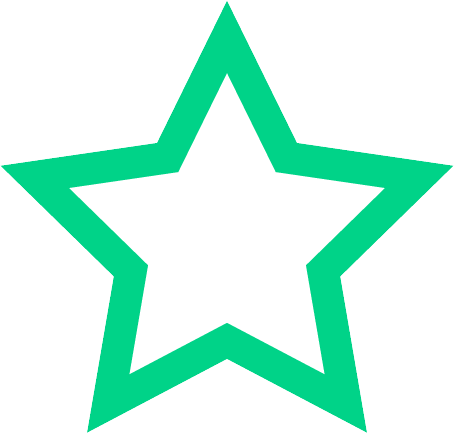Section 1
Preview this deck
<wbr>
Front
Active users
0
All-time users
1
Favorites
0
Last updated
4 years ago
Date created
Mar 1, 2020
Cards (226)
Section 1
(50 cards)
<wbr>
Formatting Tag: Defines a possible line-break
<ins>
Formatting Tag: Defines a text that has been inserted into a document
<pre>
Formatting Tag: Defines preformatted text
<dfn>
Formatting Tag: Defines a definition term
<bdo>
Formatting Tag: Overrides the current text direction
<!--...-->
Basic Tag: Defines a comment
<label>
Form and Input Tag: Defines a label for an <input> element
<code>
Formatting Tag: Defines a piece of computer code
<blockquote>
Formatting Tag: Defines a section that is quoted from another source
<bdi>
Formatting Tag: Isolates a part of text that might be formatted in a different direction from other text outside it
<b>
Formatting Tag: Defines bold text
<samp>
Formatting Tag: Defines sample output from a computer program
<kbd>
Formatting Tag: Defines keyboard input
<optgroup>
Form and Input Tag: Defines a group of related options in a drop-down list
<button>
Form and Input Tag: Defines a clickable button
<rp>
Formatting Tag: Defines what to show in browsers that do not support ruby annotations
<!DOCTYPE>
Basic Tag: Defines the document type
<del>
Formatting Tag: Defines text that has been deleted from a document
<em>
Formatting Tag: Defines emphasized text
<progress>
Formatting Tag: Represents the progress of a task
<mark>
Formatting Tag: Defines marked/highlighted text
<rt>
Formatting Tag: Defines an explanation/pronunciation of characters (for East Asian typography)
<sup>
Formatting Tag: Defines superscripted text
<h1> to <h6>
Basic Tag: Defines HTML headings
<option>
Form and Input Tag: Defines an option in a drop-down list
<cite>
Formatting Tag: Defines the title of a work
<html>
Basic Tag: Defines an HTML document
<textarea>
Form and Input Tag: Defines a multiline input control (text area)
<time>
Formatting Tag: Defines a date/time
<p>
Basic Tag: Defines a paragraph
<hr>
Basic Tag: Defines a thematic change in the content
<select>
Form and Input Tag: Defines a drop-down list
<var>
Formatting Tag: Defines a variable
<address>
Formatting Tag: Defines contact information for the author/owner of a document/article
<form>
Form and Input Tag: Defines an HTML form for user input
<fieldset>
Form and Input Tag: Groups related elements in a form
<title>
Basic Tag: Defines a title for the document
<i>
Formatting Tag: Defines a part of text in an alternate voice or mood
<ruby>
Formatting Tag: Defines a ruby annotation (for East Asian typography)
<sub>
Formatting Tag: Defines subscripted text
<s>
Formatting Tag: Defines text that is no longer correct
<meter>
Formatting Tag: Defines a scalar measurement within a known range (a gauge)
<br>
Basic Tag: Inserts a single line break
<q>
Formatting Tag: Defines a short quotation
<strong>
Formatting Tag: Defines important text
<u>
Formatting Tag: Defines text that should be stylistically different from normal text
<input>
Form and Input Tag: Defines an input control
<abbr>
Formatting Tag: Defines an abbreviation
<body>
Basic Tag: Defines the document's body
<small>
Formatting Tag: Defines smaller text
Section 2
(50 cards)
<tfoot>
Table Tag: Groups the footer content in a table
<details>
Style/Semantics Tag: Defines additional details that the user can view or hide
<keygen>
Form and Input Tag: Defines a key-pair generator field (for forms)
<head>
Meta Tag: Defines information about the document
<tbody>
Table Tag: Groups the body content in a table
<dt>
List Tag: Defines a term/name in a description list
<datalist>
Form and Input Tag: Specifies a list of pre-defined options for input controls
<a>
Link Tag: Defines a hyperlink
<meta>
Meta Tag: Defines metadata about an HTML document
<audio>
Audio/Video Tag: Defines sound content
<article>
Style/Semantics Tag: Defines an article
<tr>
Table Tag: Defines a row in a table
<ul>
List Tag: Defines an unordered list
<section>
Style/Semantics Tag: Defines a section in a document
<dd>
List Tag: Defines a description of a term/name in a description list
<table>
Table Tag: Defines a table
<video>
Audio/Video Tag: Defines a video or movie
<menuitem>
List Tag: Defines a command/menu item that the user can invoke from a popup menu
<summary>
Style/Semantics Tag: Defines a visible heading for a <details> element
<legend>
Form and Input Tag: Defines a caption for a <fieldset> element
<li>
List Tag: Defines a list item
<td>
Table Tag: Defines a cell in a table
<figcaption>
Image Tag: Defines a caption for a <figure> element
<footer>
Style/Semantics Tag: Defines a footer for a document or section
<area>
Image Tag: Defines an area inside an image-map
<link>
Link Tag: Defines the relationship between a document and an external resource (most used to link to style sheets)
<map>
Image Tag: Defines a client-side image-map
<output>
Form and Input Tag: Defines the result of a calculation
<th>
Table Tag: Defines a header cell in a table
<col>
Table Tag: Specifies column properties for each column within a <colgroup> element
<menu>
List Tag: Defines a list/menu of commands
<ol>
List Tag: Defines an ordered list
<track>
Audio/Video Tag: Defines text tracks for media elements (<video> and <audio>)
<thead>
Table Tag: Groups the header content in a table
<canvas>
Image Tag: Used to draw graphics, on the fly, via scripting (usually JavaScript)
<div>
Style/Semantics Tag: Defines a section in a document
<hgroup>
Style/Semantics Tag: Defines a group of headings
<caption>
Table Tag: Defines a table caption
<figure>
Image Tag: Specifies self-contained content
<header>
Style/Semantics Tag: Defines a header for a document or section
<nav>
Link Tag: Defines navigation links
<aside>
Style/Semantics Tag: Defines content aside from the page content
<colgroup>
Table Tag: Specifies a group of one or more columns in a table for formatting
<span>
Style/Semantics Tag: Defines a section in a document
<img>
Image Tag: Defines an image
<source>
Audio/Video Tag: Defines multiple media resources for media elements (<video> and <audio>)
<style>
Style/Semantics Tag: Defines style information for a document
<iframe>
Frame Tag: Defines an inline frame
<dialog>
Style/Semantics Tag: Defines a dialog box or window
<dl>
List Tag: Defines a description list
Section 3
(50 cards)
defaultMuted
Audio/Video Property: Sets or returns whether the audio/video should be muted by default
startDate
Audio/Video Property: Returns a Date object representing the current time offset
currentSrc
Audio/Video Property: Returns the URL of the current audio/video
class
Global Attribute: Specifies one or more classnames for an element (refers to a class in a style sheet)
canPlayType()
Audio/Video Method: Checks if the browser can play the specified audio/video type
<base>
Meta Tag: Specifies the base URL/target for all relative URLs in a document
play()
Audio/Video Method: Starts playing the audio/video
contenteditable
Global Attribute: Specifies whether the content of an element is editable or not
pause()
Audio/Video Method: Pauses the currently playing audio/video
<object>
Programming Tag: Defines an embedded object
playbackRate
Audio/Video Property: Sets or returns the speed of the audio/video playback
tabindex
Global Attribute: Specifies the tabbing order of an element
contextmenu
Global Attribute: Specifies a context menu for an element. The context menu appears when a user right-clicks on the element
crossOrigin
Audio/Video Property: Sets or returns the CORS settings of the audio/video
ended
Audio/Video Property: Returns whether the playback of the audio/video has ended or not
spellcheck
Global Attribute: Specifies whether the element is to have its spelling and grammar checked or not
played
Audio/Video Property: Returns a TimeRanges object representing the played parts of the audio/video
style
Global Attribute: Specifies an inline CSS style for an element
dropzone
Global Attribute: Specifies whether the dragged data is copied, moved, or linked, when dropped
translate
Global Attribute: Specifies whether the content of an element should be translated or not
currentTime
Audio/Video Property: Sets or returns the current playback position in the audio/video (in seconds)
audioTracks
Audio/Video Property: Returns an AudioTrackList object representing available audio tracks
buffered
Audio/Video Property: Returns a TimeRanges object representing the buffered parts of the audio/video
textTracks
Audio/Video Property: Returns a TextTrackList object representing the available text tracks
title
Global Attribute: Specifies extra information about an element
seeking
Audio/Video Property: Returns whether the user is currently seeking in the audio/video
mediaGroup
Audio/Video Property: Sets or returns the group the audio/video belongs to (used to link multiple audio/video elements)
data-*
Global Attribute: Used to store custom data private to the page or application
preload
Audio/Video Property: Sets or returns whether the audio/video should be loaded when the page loads
autoplay
Audio/Video Property: Sets or returns whether the audio/video should start playing as soon as it is loaded
<noscript>
Programming Tag: Defines an alternate content for users that do not support client-side scripts
addTextTrack()
Audio/Video Method: Adds a new text track to the audio/video
<embed>
Programming Tag: Defines a container for an external (non-HTML) application
controls
Audio/Video Property: Sets or returns whether the audio/video should display controls (like play/pause etc.)
videoTracks
Audio/Video Property: Returns a VideoTrackList object representing the available video tracks
draggable
Global Attribute: Specifies whether an element is draggable or not
<param>
Programming Tag: Defines a parameter for an object
seekable
Audio/Video Property: Returns a TimeRanges object representing the seekable parts of the audio/video
error
Audio/Video Property: Returns a MediaError object representing the error state of the audio/video
<script>
Programming Tag: Defines a client-side script
muted
Audio/Video Property: Sets or returns whether the audio/video is muted or not
networkState
Audio/Video Property: Returns the current network state of the audio/video
id
Global Attribute: Specifies a unique id for an element
controller
Audio/Video Property: Returns the MediaController object representing the current media controller of the audio/video
lang
Global Attribute: Specifies the language of the element's content
paused
Audio/Video Property: Sets or returns whether the audio/video is paused or not
readyState
Audio/Video Property: Returns the current ready state of the audio/video
load()
Audio/Video Method: Re-loads the audio/video element
defaultPlaybackRate
Audio/Video Property: Sets or returns the default speed of the audio/video playback
duration
Audio/Video Property: Returns the length of the current audio/video (in seconds)
Section 4
(50 cards)
open
Attribute: Indicates whether the details will be shown on page load. Used in: <details>
required
Attribute: Indicates whether this element is required to fill out or not. Used in: <input>, <select>, <textarea>
cite
Attribute: Contains a URI which points to the source of the quote or change. Used in: <blockquote>, <del>, <ins>, <q>
language
Attribute: Defines the script language used in the element. Used in: <script>
readonly
Attribute: Indicates whether the element can be edited. Used in: <input>, <textarea>
poster
Attribute: A URL indicating a poster frame to show until the user plays or seeks. Used in: <video>
keytype
Attribute: Specifies the type of key generated. Used in: <keygen>
href
Attribute: The URL of a linked resource. Used in: <a>, <area>, <base>, <link>
value
Attribute: Defines a default value which will be displayed in the element on page load. Used in: <button>, <option>, <input>, <li>, <meter>,<progress>, <param>
cols
Attribute: Defines the number of columns in a textarea. Used in: <textarea>
src
Attribute: The URL of the embeddable content. Used in: <audio>, <embed>, <iframe>, <img>, <input>,<script>, <source>, <track>, <video>
placeholder
Attribute: Provides a hint to the user of what can be entered in the field. Used in: <input>, <textarea>
high
Attribute: Indicates the lower bound of the upper range. Used in: <meter>
kind
Attribute: Specifies the kind of text track. Used in: <track>
multiple
Attribute: Indicates whether multiple values can be entered in an input of the typeemail or file. Used in: <input>, <select>
pubdate
Attribute: Indicates whether this date and time is the date of the nearest <article>ancestor element. Used in: <time>
novalidate
Attribute: This attribute indicates that the form shouldn't be validated when submitted. Used in: <form>
rel
Attribute: Specifies the relationship of the target object to the link object. Used in: <a>, <area>, <link>
min
Attribute: Indicates the minimum value allowed. Used in: <input>, <meter>
manifest
Attribute: Specifies the URL of the document's cache manifest. Used in: <html>
challenge
Attribute: A challenge string that is submitted along with the public key. Used in: <keygen>
code
Attribute: Specifies the URL of the applet's class file to be loaded and executed. Used in: <applet>
codebase
Attribute: This attribute gives the absolute or relative URL of the directory where applets' .class files referenced by the code attribute are stored. Used in: <applet>
selected
Attribute: Defines a value which will be selected on page load. Used in: <option>
hreflang
Attribute: Specifies the language of the linked resource. Used in: <a>, <area>, <link>
rows
Attribute: Defines the number of rows in a textarea. Used in: <textarea>
pattern
Attribute: Defines a regular expression which the element's value will be validated against. Used in: <input>
reversed
Attribute: Indicates whether the list should be displayed in a descending order instead of a ascending. Used in: <ol>
media
Attribute: Specifies a hint of the media for which the linked resource was designed. Used in: <a>, <area>, <link>, <source>, <style>
low
Attribute: Indicates the upper bound of the lower range. Used in: <meter>
loop
Attribute: Indicates whether the media should start playing from the start when it's finished. Used in: <audio>, <bgsound>, <marquee>, <video>
charset
Attribute: Declares the character encoding of the page or script. Used in: <meta>, <script>
maxlength
Attribute: Defines the maximum number of characters allowed in the element. Used in: <input>, <textarea>
wrap
Attribute: Indicates whether the text should be wrapped. Used in: <textarea>
volume
Audio/Video Property: Sets or returns the volume of the audio/video
icon
Attribute: Specifies a picture which represents the command. Used in: <command>
list
Attribute: Identifies a list of pre-defined options to suggest to the user. Used in: <input>
optimum
Attribute: Indicates the optimal numeric value. Used in: <meter>
size
Attribute: Defines the width of the element (in pixels). If the element's type attribute istext or password then it's the number of characters. Used in: <input>, <select>
hidden
Attribute: Prevents rendering of given element, while keeping child elements, e.g. script elements, active. Used in: Global attribute
type
Attribute: Defines the type of the element. Used in: <button>, <input>, <command>, <embed>,<object>, <script>, <source>, <style>,<menu>
rowspan
Attribute: Defines the number of rows a table cell should span over. Used in: <td>, <th>
width
Attribute: In some cases, such as<canvas>, the width must be specified with this attribute. Used in: <canvas>, <embed>, <iframe>, <img>, <input>,<object>, <video>
checked
Attribute: Indicates whether the element should be checked on page load. Used in: <command>, <input>
max
Attribute: Indicates the maximum value allowed. Used in: <input>, <meter>, <progress>
name
Attribute: Name of the element. For example used by the server to identify the fields in form submits. Used in: <button>, <form>, <fieldset>, <iframe>,<input>, <keygen>, <object>, <output>,<select>, <textarea>, <map>, <meta>, <param>
method
Attribute: Defines which HTTP method to use when submitting the form. Can be GET (default) or POST. Used in: <form>
ismap
Attribute: Indicatesthat the image is part of a server-side image map. Used in: <img>
start
Attribute: Defines the first number if other than 1. Used in: <ol>
label
Attribute: Specifies a user-readable title of the text track. Used in: <track>
Section 5
(26 cards)