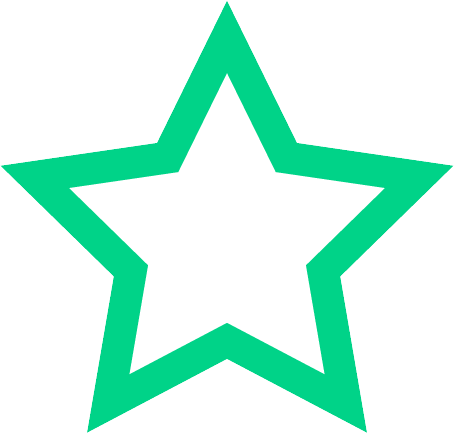Section 1
Preview this deck
business data processing languages
Front
Active users
0
All-time users
0
Favorites
0
Last updated
6 years ago
Date created
Mar 1, 2020
Cards (137)
Section 1
(50 cards)
business data processing languages
emphasis their capabilities for maintaining data processing procedures and file handling problems
importance of bits
bits are fundamental to how programs make decisions and how arithmetic is approximated in a computer
why do high level languages give formats close to english
enable people to write programs easily in their own native language environment
data representation
inside a computer all data values must be represented by bit patterns. a scheme for representing information this way is called a binary code.
Decimal
base 10 uses values from 0 to 9
ALGOL
Algorithmic language
3 types of languages
1st generation(low-level or machine language), 2nd generation(assembly language), 3rd generation(high level language)
what is necessary to execute any java programs byte code file
computer must have a java virtual machine program, there's diff programs for different operating systems but the byte code file is portable across operating systems
similarities between compiler and interpreter
carry out the same purpose, convert a high level language instruction into binary form which is understandable by computer hardware. both act as translators between high level programming languages and machine languages
types of high level languages
algebraic formula type processing, business data processing, object oriented programming language, visual programming language.
main differences between a compiler and an interpreter
interpreter takes one statement then translates it and executes if and then takes another statement. While the interpreter translates the entire program in one go and executes it. compiler generates the error report after the translation of the entire page while an interpreter will stop the translation after it gets the first error. overall execution time of a code is faster for compiler relative to the interpreter
all processing in the CPU is done in
binary
source code
program written in high-level language, need to be converted into machine code for computer to understand and execute instructions
high level language
basically symbolic languages that use English words and or mathematical symbols rather than mnemonic codes
double
stores floating point or real (fractional) numbers decimal primitive data type. default value 0.0
assembly language
2nd generation, uses mnemonic symbols to represent instructions and data. was developed to overcome some of the many inconveniences of machine language
EBCDIC
extended binary coded decimal interchange code
whenever any data is output to the screen it is transmitted directly from
memory
disadvantages of assembly language
like machine language it is also machine dependent, since it is machine dependent therefore programmer should have knowledge of hardware also
jvm
java virtual machine
advantages of machine language
makes fast and efficient use of the computer, requires no translator to translate the code, directly understood by the computer.
boolean
stores only one value: either true or false. default value false
attributes/properties
describe the characteristics and states of an object. They represent the data part of an object. often represented by variables
object oriented programming language
the computer program is divided into objects
language mainly helps in compiler operations
assembly language
class
means for describing and defining the properties and capabilities of the objects in real life that the program has to deal with. common to objects of a certain kind. provides a template for defining objects.
data representation
inside a computer all data values must be represented by bit patterns. a scheme for representing information this way is called a binary code.
object oriented programming language examples
C++, java, python
disadvantages of machine language
all operation codes have to be remembered, all memory addresses have to be remembered, it is hard to amend or find errors in a program written in the machine language, these languages are machine dependent ie: a particular machine language can only be used on one type of computer hence they're not portable
ASCII character inclusions
0 to 9, lowercase a to z, uppercase a to z, basic punctuation symbols, control codes that originated with teletype machines and a space
FORTRAN
formula translation
similarities between compiler and interpreter
carry out the same purpose, convert a high level language instruction into binary form which is understandable by computer hardware. both act as translators between high level programming languages and machine languages
steps in executing a java program
write the source code file(.java)-high level language. compile the code (.class) this will convert source code into another file known as 'byte code'. java uses an interpreter to execute this byte code file (JVM)
char
stores a single character(represented by the double quote) default value ' '
how does java use a compiler and interpreter method to execute its program
first java uses a compiler to convert the source code file to another file called a .class file. the class file contains the compiled java code. Secondly java uses an interpreter to execute (or run) the .class (byte code) file. The interpreter for java is part of the java virtual machine(JVM)
binary number system
base 2 uses 1s and 0s
examples of visual programming languages
visual basic, visual java, visual c
advantages of assembly language
easier to understand and use as compared to machine language, easy to locate and correct errors, can easily be modified
ASCII
American standard code for information interchange. character encoding scheme. simple way of coding 128 characters to transmit and store data.
assembly language 2nd generation
very impt language in which operation codes and operands are given in the form of alphanumeric symbols instead of 1's and 0's.
algebraic formula type processing
languages oriented towards the computational procedures for solving mathematical and statistical problems.
visual programming language
these are designed for building windows-based applications
business data processing examples
COBOL(common business oriented language), RPG(report program generator)
what format is a .class file in
contains complied java code in a standard format called byte code
algebraic formule type processing
BASIC, FORTRAN, PL/I, ALGOL, APL
how does java use a compiler and interpreter method to execute its program
first java uses a compiler to convert the source code file to another file called a .class file. the class file contains the compiled java code. Secondly java uses an interpreter to execute (or run) the .class (byte code) file. The interpreter for java is part of the java virtual machine(JVM)
int
stores integers or whole numbers primitive data types. default value 0
PL/I
Programming language, version 1
IDE features
editor to write program, access to java compiler, access to java virtual machine, tools to help you remove errors in programs, tools to help you organize your files
System.out.prinIn
displays information to standard output and add a carriage return and line feed
Section 2
(50 cards)
!=
NOT EQUALS logical operator
==
EQUALS logical operator
end of code statement indicator
.
reference operator
Standard Out(stdout)
refers to output destination location. usually refers to the computer monitor(screen) unless specifically stated otherwise
two types of comments
inline comments, multi-line comments
\
used to represent unprintable chars
&
AND logical operator
relationship between an object and a class
object is created from the class, one class can create multiple objects
*
used in arithmetic multiplication, used in import statement to select a suite if objects in a package, used in java comment multi-line statement
java oo(object oriented) programming language
what does a class define
attributes, behaviour
keyword
reserved word that is part of the programming language itself
semantic
refers to the meaning of a code statement or a code block
code statement
any single command or instruction with ends with a semicolon
class does not necessarily have to represent real objects can represent
concept, process, abstract
syntax
refers to the rules or the standard way of constructing a code statement or a code block
. everything in java is part of an object
therefore all the information(data) and all the behavior(actions) are represented inside the object itself
IDE
integrated development environment
if there's an error in the construction or meaning of a code statement or code block the compiler will generate
an error (called a compiler error)
how many bits in a byte
8
[square bracket]
array indicator
"""double quotes"""
string absolute value(literal)
stdout
represented by System.out object
inline comments
//all text from the start of the comment until the end of the line is ignored
attributes/properties
describe the characteristics and states of an object. They represent the data part of an object. often represented by variables
in order for a java code statement/block to be correct(understood by compiler) it must have the correct
syntax and semantics
%
used in arithmetic integer division(mod)
(parentheses)
method parameter list begin and end
everyday number system uses base decimal system uses
base 10
| |
double vertical bar/pipe OR logical operator
behaviour/methods
"describe the ""actions"" or what an object can do. can also describe what can be done to the object itself. objects behaviours are usually represented by""methods"""
object oriented programming
programming paradigm using objects data structures consisting of data fields(attributes) and methods together with their interactions-to design applications and computer programs
a statement forms a complete unit of execution and it is roughly equivalent to a sentence in natural languages
software program
set of coded instructions that enables a computer to perform a desired sequence of tasks
instantiation
process of creating a new object is called instantiation. example bow shows how to create a new object from a class by using the new keyword
platform independence
has the capability to be written once and run everywhere(all os) made possible because java uses the java virtual machine which runs as a sub-layer between the java language and the operating system
'single quote'
char absolute value(literal)
/
used in single line comment, used to differentiate between diff subdirectories used in arithmetic division(div)
java was initially designed for
use in distributed applications on corporate networks and the internet
class
means for describing and defining the properties and capabilities of the objects in real life that the program has to deal with. common to objects of a certain kind. provides a template for defining objects.
data and information related to an are stored inside and manipulated using
object attributes methods
every time a new object is instantiated
we immediately invoke or call the constructor method
multi-line comments
all text between the start (/) and the end (/) of the comment is ignored
analyze meaning of 10011²
subscript 2 indicates base 2 is being used. 10011 (12⁴) + (02³) + (0 2²) + (1 2¹) + (1 * 2ⁿ). decimal number conversion into binary two methods continuously dividing the decimal number by 2, and carry the remainder then continue to divide the quotient by 2 until the result becomes 0, another method we can use is using the powers of 2
comment
used to describe a programs purpose or explain what a small section of code is doing to anyone reading the source code., have no effect on the program
:
used to end a case statement used to differentiate a conditional statement using shorthand format
{curly brace}
begin and end code block
code block
consists of multiple code statements surrounded by braces, and also includes the code immediately before the braces
Section 3
(37 cards)