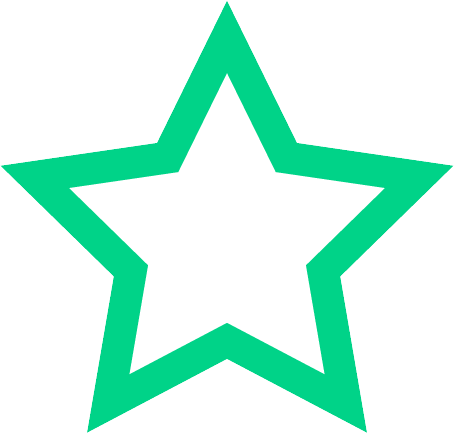Section 1
Preview this deck
Distinct 1
Front
Active users
0
All-time users
0
Favorites
0
Last updated
4 years ago
Date created
Mar 1, 2020
Cards (71)
Section 1
(50 cards)
Distinct 1
SELECT DISTINCT "column_name" FROM "table_name"
Row
A record that represents a collection of information relating to an item in a table.
Delete From Statement
DELETE FROM "table_name" WHERE {condition}
LIKE operator
A character operator. When used in conjunction with asterisks or brackets, matches parts of a value within a table.
Table
Structured file containing rows and columns.
Create Table
CREATE TABLE customer (First_Name char(50), Last_Name char(50), Address char(50), City char(50), Country char(25), Birth_Date date)
Data type
Specifies the type of data that a column can hold (e.g., text and numbers).
Parts of a query include the following: Clause
A segment of an SQL statement combined to form a complete SQL statement.
Keys
Uniquely identify a row or record in a table.
NOT operator
A logical operator used to match any condition opposite of the one defined.
Parts of a query include the following: Statement
Keywords and data supplied within an SQL query.
Drop Table Statement
DROP TABLE "table_name"
Sorting Data Using the WHERE Clause
The ability to sort data further enhances the data-retrieval process. Sorting data involves filtering and arranging retrieved data in a customized fashion. In SQL, this is achieved by using the following clauses: GROUP BY HAVING ORDER BY STARTING WITH WHERE
Insert Into Statement
INSERT INTO "table_name" ("column1", "column2", ...) VALUES ("value1", "value2", ...)
Keywords: FROM keyword
Used to tell the database which table to retrieve the columns from.
Between
SELECT "column_name" FROM "table_name" WHERE "column_name" BETWEEN 'value1' AND 'value2'
Comparison Operators
The comparison operators are used to compare expressions. An expression is any data type that returns a value
Server
A multiple-user computer that provides shared database connection, interfacing, and processing services.
Select Statement
SELECT "column_name" FROM "table_name"
Brackets wildcard character ( [] )
When used with the LIKE operator, you can specify a set of characters that match a character in a specific position.
ASC keyword
Used to sort data in ascending order.
Where
SELECT "column_name" FROM "table_name" WHERE "condition"
Query
A question or command you pose concerning data from the database.
Update Statement
UPDATE "table_name" SET "column_1" = [new value] WHERE {condition}
Create Table Statement
CREATE TABLE "table_name" ("column 1" "data_type_for_column_1", "column 2" "data_type_for_column_2",... )
IN operator
A miscellaneous operator that provides a shorter method for specifying a range of conditions.
Database
A collection of electronically stored organized files.
Arithmetic Operators
Plus (+) Minus (-) Divide (/) Modulus (%) Multiply (*)
SQL Defined
SQL is a nonprocedural language that is used to manipulate and retrieve data from relational DBMSs such as Microsoft Access, DB2, Sybase, and Microsoft SQL Server. It is considered nonprocedural because of the way operations are carried out. Unlike procedural computer languages like Basic and C, which are concerned with how to perform operations, SQL describes what needs to be processed. The focus is on what to retrieve, delete, or insert.
In
SELECT "column_name" FROM "table_name" WHERE "column_name" IN ('value1', 'value2', ...)
Field
Column that runs vertically within a table.
Asterisk wildcard character (*)
When used with the LIKE operator, you can match any number of occurrences of any character.
Count
SELECT COUNT("column_name") FROM "table_name"
ORDER BY clause
Retrieves the name of one or more columns from the SELECT statement, and sorts (ascending or descending) the output.
Client/server database system
A system that divides processing between client computers and a database server.
DESC keyword
Used to sort data in descending order
Syntax Rules
Syntax refers to the rules that govern how a programming language must be written.
Keywords: SELECT keyword
Used to tell the database which column(s) to display.
Having
SELECT "column_name1", SUM("column_name2") FROM "table_name" GROUP BY "column_name1" HAVING (arithematic function condition)
Parts of a query include the following: Keywords
Reserved words that allow you to communicate with a database.
And/Or
SELECT "column_name" FROM "table_name" WHERE "simple condition" {[AND|OR] "simple condition"}+
Pprimary key
A field whose value uniquely identifies every row in a table.
Normalization
A three-step technique used to organize data attributes in a more efficient, reliable, flexible, and maintainable structure.
Comparison Operators
Order By
SELECT "column_name" FROM "table_name" [WHERE "condition"] ORDER BY "column_name" [ASC, DESC]
Truncate Table Statement
TRUNCATE TABLE "table_name"
Group By
SELECT "column_name1", SUM("column_name2") FROM "table_name" GROUP BY "column_name1"
Like
SELECT "column_name" FROM "table_name" WHERE "column_name" LIKE {PATTERN}
Foreign key
Link records of one type with those of another type.
Client
A single-user computer that interfaces with the multiple-user server.
Section 2
(21 cards)